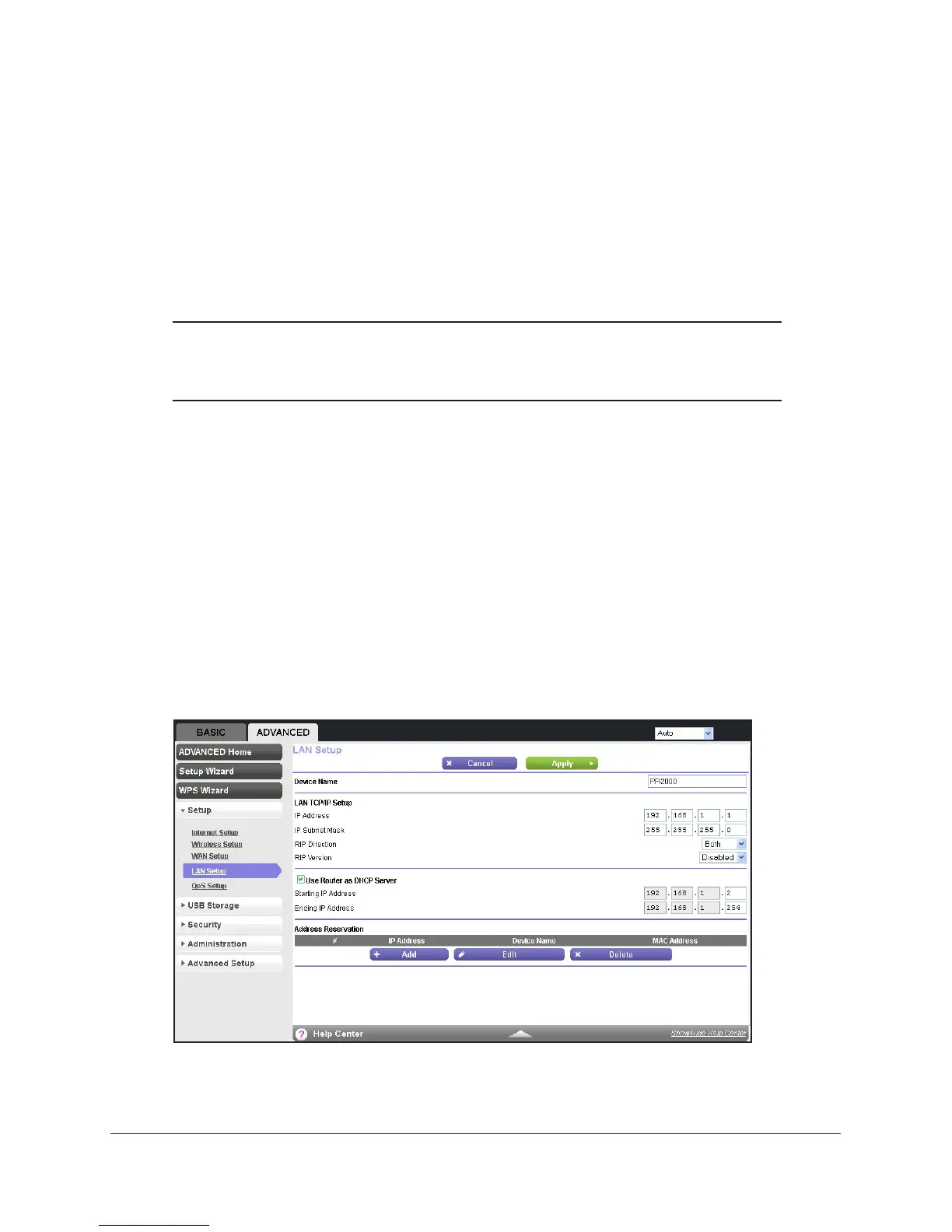genie ADVANCED Home
59
Trek N300 Travel Router and Range Extender PR2000
The Trek is shipped preconfigured to use private IP addresses on the LAN side and to act as
a DHCP server. The Trek’s default LAN IP configuration includes the following settings:
• LAN IP address. 192.168.168.1
• Subnet mask. 255.255.255.0
These addresses are part of the designated private address range for use in private networks
and should be suitable for most applications. If your network requires the use of a dif
ferent IP
addressing scheme, make the changes in the LAN Setup screen.
Note: If you change the LAN IP address of the Trek while connected
through the browser, you are disconnected. You must open a new
connection to the new IP address and log in again.
To change the LAN settings:
1. Launch your browser from a computer or wireless device that is connected to the T
rek.
2. Enter www
.routerlogin.net or www.routerlogin.com in the web browser address bar.
The login screen displays.
3. Enter the T
rek user name and password.
The user name is admin.
The default password is password. The user name and
password are case-sensitive.
4. Click the OK button.
The BASIC Home screen displays.
5. Select ADV
ANCED > Setup > LAN Setup.
6. Enter the following settings:
• IP Address.
The LAN IP address of the Trek (by default, 192.168.168.1).