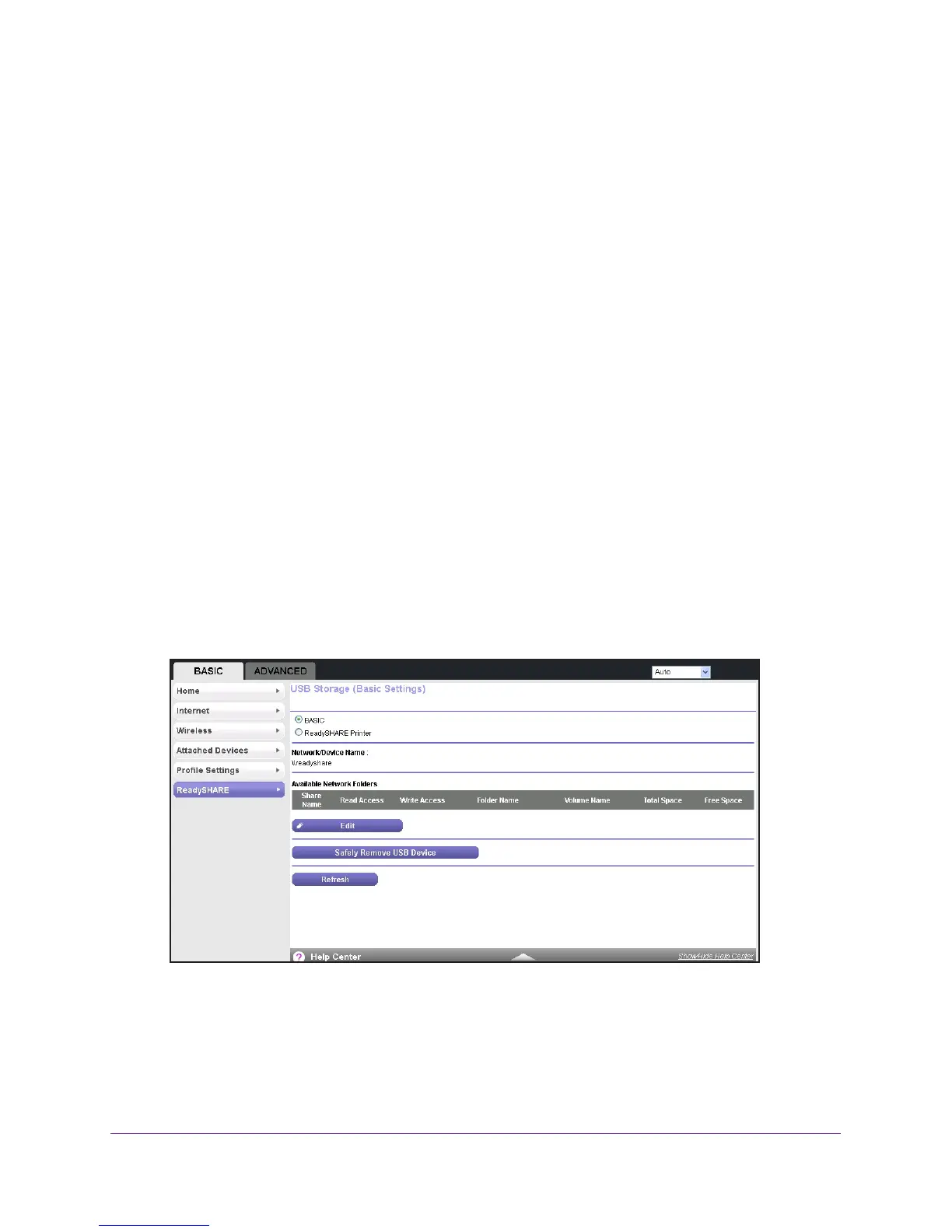USB Port
79
Trek N300 Travel Router and Range Extender PR2000
If the Create Network Folder screen does not display, your web browser might be
blocking pop-ups. If it is, then change the browser settings to allow pop-ups.
8. Click the Browse button next to the Folder field, and select the folder.
9. Enter a name in the Share Name field.
10. In the Read Access list and the W
rite Access list, select the settings that you want.
The user name (account name) for All – no password is guest. The password for admin is
the same one that is used to log in to the T
rek. By default, it is password.
11. Click the Apply button.
The folder is added on the USB device.
To edit a network folder:
1. Launch your browser from a computer or wireless device that is connected to the T
rek.
2. Enter www
.routerlogin.net or www.routerlogin.com in the web browser address bar.
The login screen displays.
3. Enter the T
rek user name and password.
The user name is admin.
The default password is password. The user name and
password are case-sensitive.
4. Click the OK button.
The BASIC Home screen displays.
5. Select BASIC > ReadySHARE.