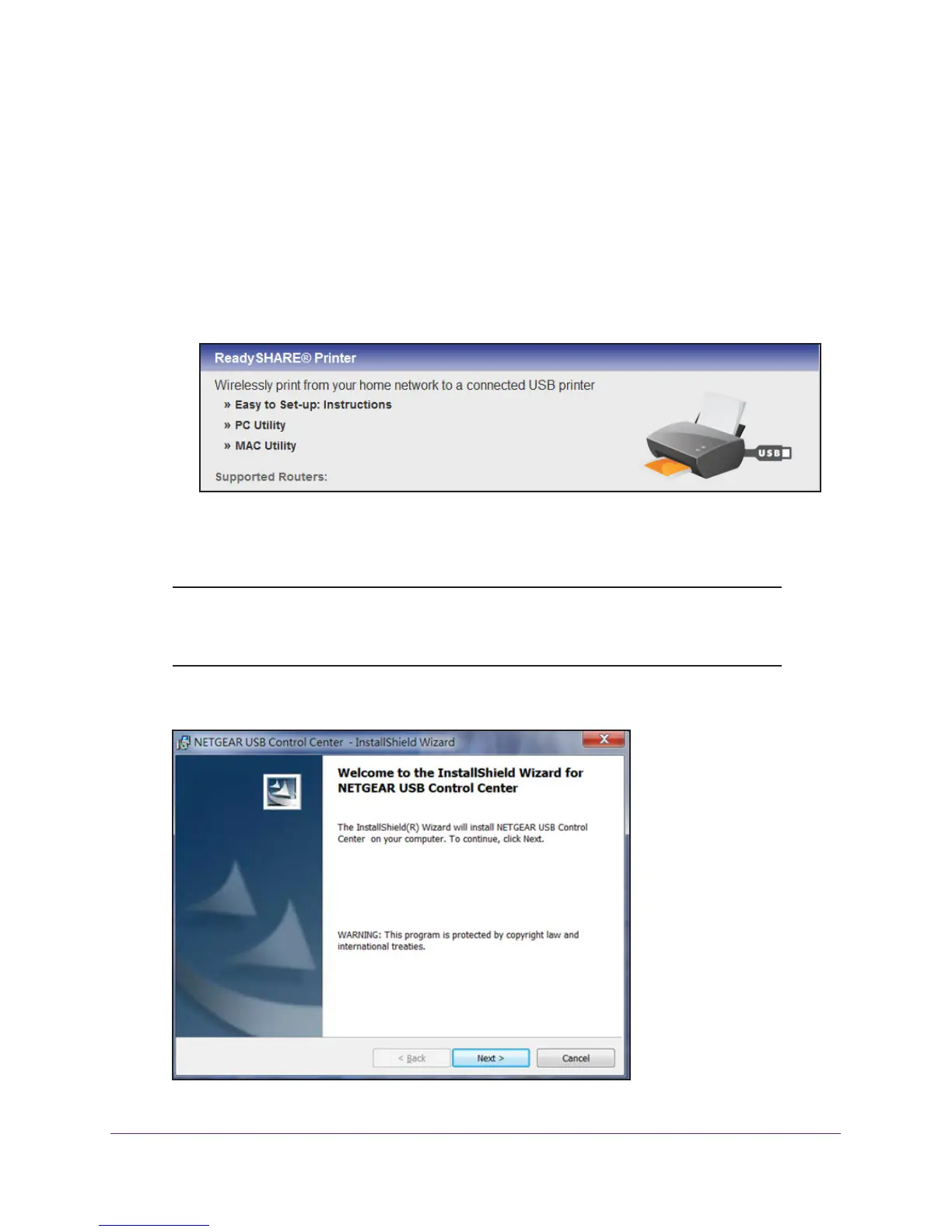USB Port
86
Trek N300 Travel Router and Range Extender PR2000
2. Install the USB printer driver software on each computer that shares the printer.
If you do not have the printer driver, contact the printer manufacturer.
3. On each computer that shares the printer
, download the NETGEAR USB Control Center
utility.
The NETGEAR USB utility has a Mac version and a Windows version, which you can
access in two dif
ferent ways:
• From the ReadySHARE Printer area of the page you access from
www.netgear.com/readyshare.
• From the ReadySHARE section of the desktop NETGEAR genie.
For more information, see NETGEAR genie App and Mobile genie App on page 34.
Note: You must install this utility before you can use the ReadySHARE
Printer feature. For the ReadySHARE Printer feature to work, this
utility must be running in the background.
4. Follow the instructions to install the NETGEAR USB Control Center utility
.