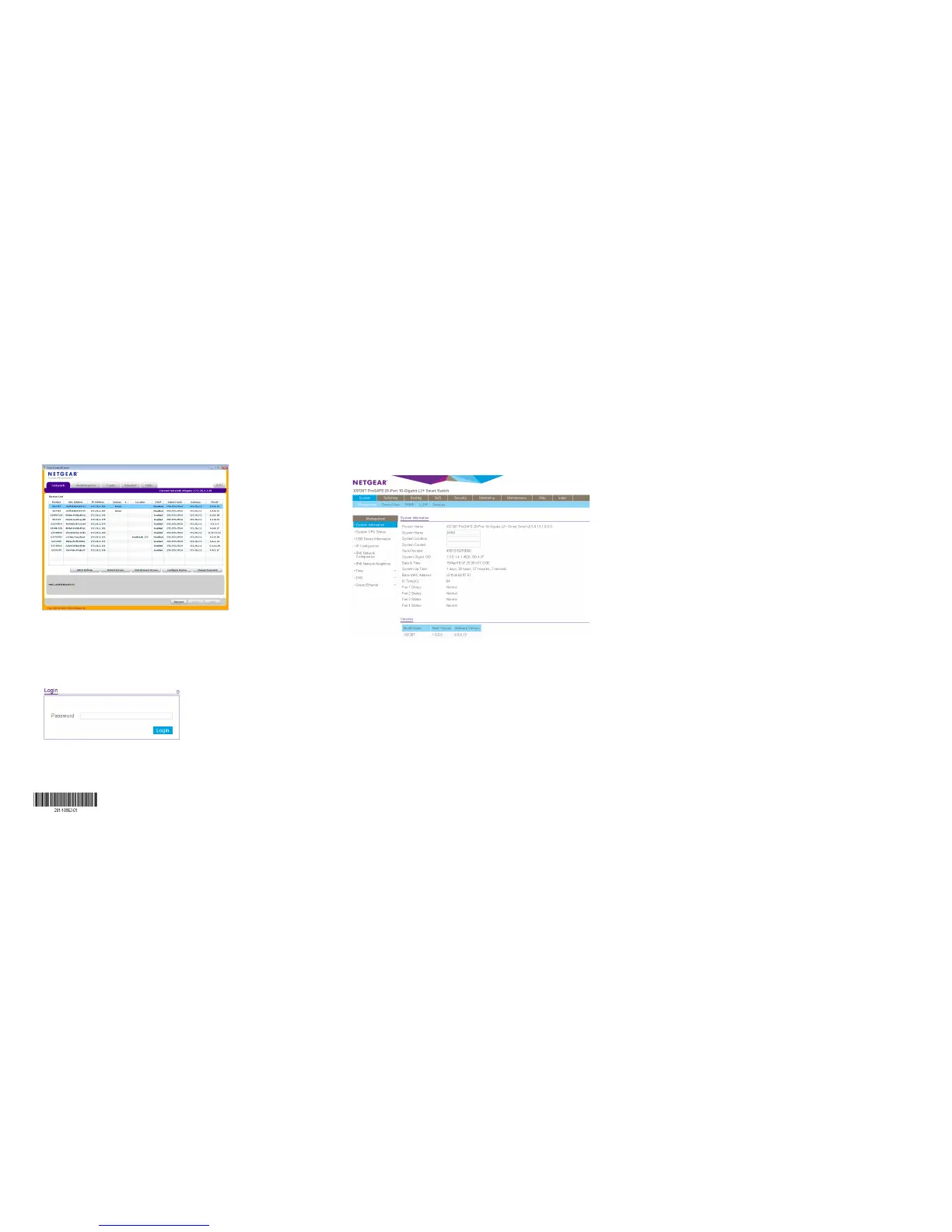May2015
NETGEAR, Inc.
350 East Plumeria Drive
San Jose, CA 95134, USA
© NETGEAR, Inc. NETGEAR and the NETGEAR Logo are trademarks of NETGEAR, Inc. Any non‑NETGEAR
trademarks are used for reference purposes only.
TheSmartControlCenterUtilityndstheswitchanddisplaysitsMAC
address,IPaddress,andmodelnumber.
Iftheutilitydoesnotdiscoveryourswitch,verifythatthecable
connectionsaresecureandthattheIPaddresscongurationofthe
computerisinthesamesubnetastheswitch,andclicktheDiscover
button.
3. Clickthelinefortheswitchyouwanttocongure.
4. ClicktheWeb Browser AccessbuttontoviewtheswitchLoginscreen.
5. Enterthedefaultpasswordofpasswordinlower-caselettersandclick
theLoginbutton.
TheSystemInformationscreendisplays.
6. Conguretheswitchforyournetwork.
Formoreinformation,seetheXS728T Soware Administration Manual.
Troubleshooting Tips
Herearesometipsforcorrectingsimpleproblemsyoumighthave.
• Besuretopoweronyourcomputerandswitchinthefollowing
sequence:
1. Turnontheswitchandwait2minutes.
2. Turnonthecomputerandconnecttotheswitch.
• MakesuretheEthernetcablesarepluggedin.
Foreachpowered-oncomputerconnectedtotheswitch,the
correspondingswitchLANportstatusLEDislit.
• Makesurethenetworksettingsofthecomputerarecorrect.
Inmostcases,computersshouldbeconguredtoobtainanIPaddressthrough
DHCP.IfyournetworkusesstaticIPaddresses,besurethattheswitchand
computerareconguredwithvalidIPaddresses.Formoreinformation,seethe
sowareadministrationmanual.
Support
ThankyouforselectingNETGEARproducts.
Aerinstallingyourdevice,locatetheserialnumberonthelabelofyour
productanduseittoregisteryourproductathttps://my.netgear.com.
YoumustregisteryourproductbeforeyoucanuseNETGEARtelephone
support.NETGEARrecommendsregisteringyourproductthroughtheNETGEAR
website.Forproductupdatesandwebsupport,visit
http://support.netgear.com.
NETGEARrecommendsthatyouuseonlytheocialNETGEARsupport
resources.
ForthecurrentEUDeclarationofConformity,visit
http://support.netgear.com/app/answers/detail/a_id/11621/.
Forregulatorycomplianceinformation,visit
http://www.netgear.com/about/regulatory/.
Seetheregulatorycompliancedocumentbeforeconnectingthepowersupply.
