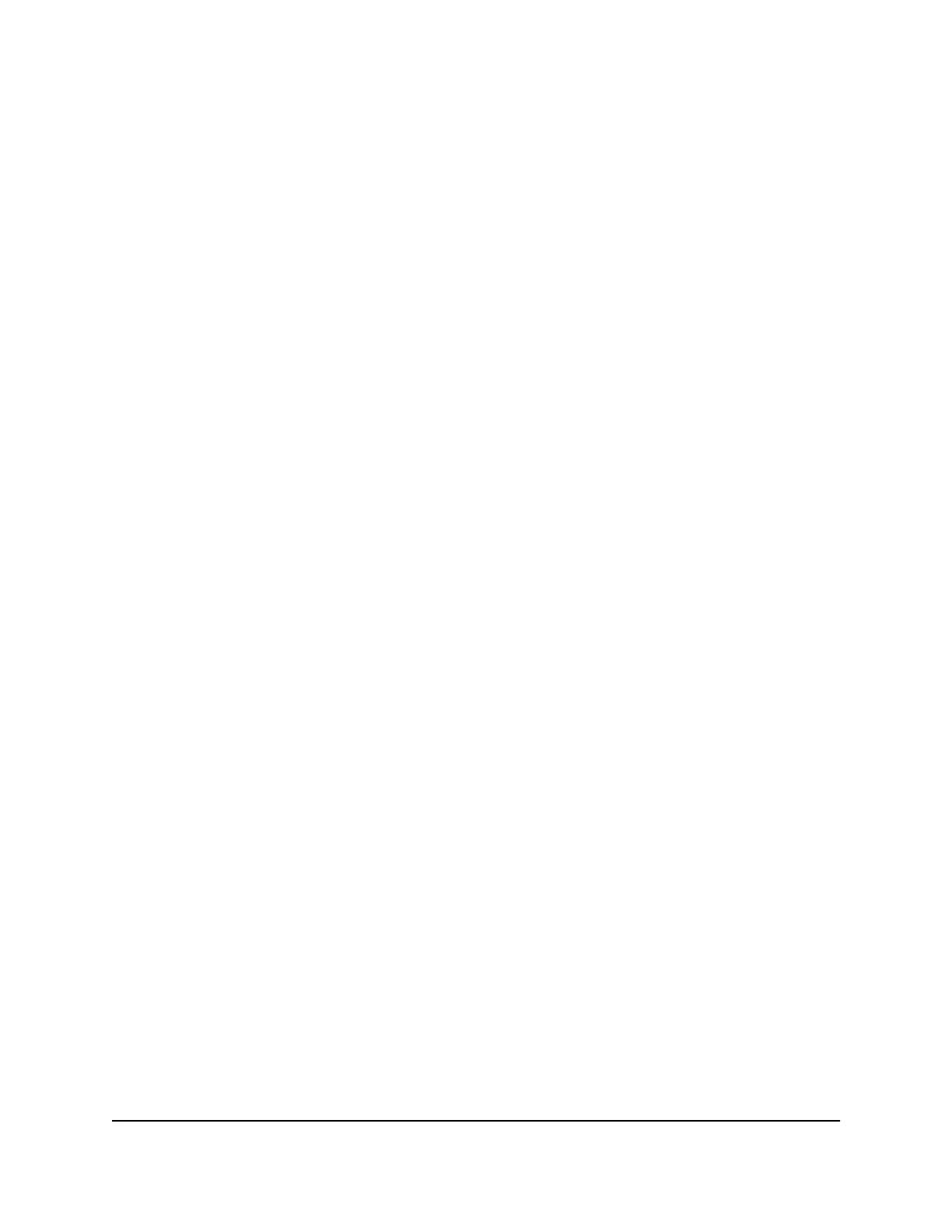11.
If your ISP gave you fixed IP addresses and a connection ID or name, type them in
the My IP Address, Subnet Mask, Server Address, Gateway IP Address, and
Connection ID/Name fields.
If your ISP did not give you IP addresses, a connection ID, or name, leave these fields
blank.
12. Select a Domain Name Server (DNS) Address radio button:
•
Get Automatically from ISP. Your ISP uses DHCP to assign your DNS servers.
Your ISP automatically assigns this address.
•
Use These DNS Servers. If you know that your ISP requires specific servers, select
this option. Enter the IP address of your ISP’s primary DNS server. If a secondary
DNS server address is available, enter it also.
13. Select a Router MAC Address radio button:
•
Use Default Address. Use the default MAC address.
• Use Computer MAC Address. The router captures and uses the MAC address
of the computer that you are now using. You must use the one computer that the
ISP allows.
• Use This MAC Address. Enter the MAC address that you want to use.
14. Click the Apply button.
Your settings are saved.
15. Click the Test button to test your Internet connection.
Specify an Internet Connection That Uses a Login and L2TP
Service
You can manually specify the connection settings for an L2TP Internet service for which
you must log in. Use the information that your ISP gave you to connect to your Internet
service. If you cannot find this information, contact your ISP. Entering incorrect
information might prevent the router from connecting to the Internet.
To specify the connection settings for an L2TP Internet service for which you must
log in:
1.
Launch a web browser from a computer or mobile device that is connected to the
network.
2.
Enter http://www.routerlogin.net.
A login window opens.
3. Enter the router user name and password.
User Manual28Specify Your Internet Settings
AC1000 WiFi Router Model R6080
