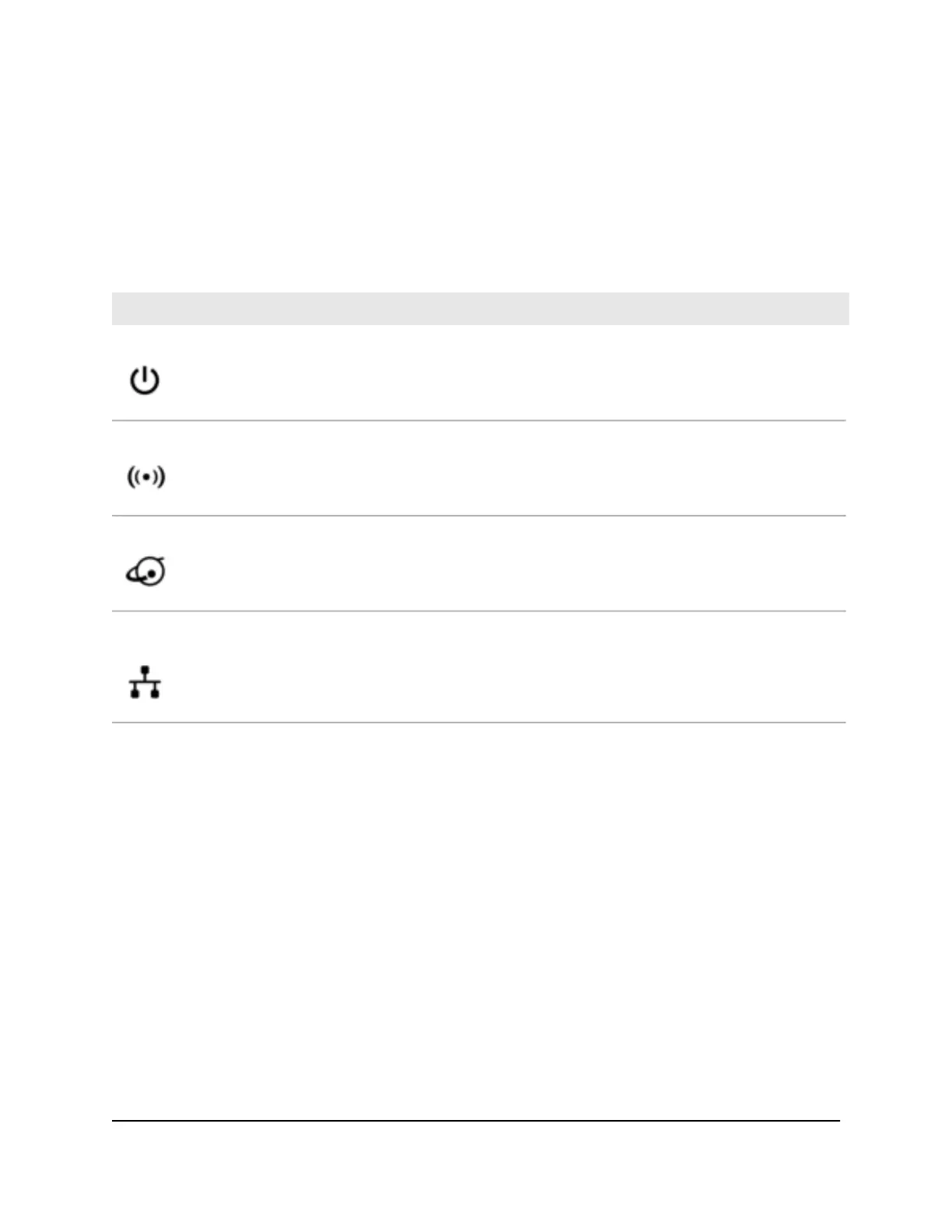LED Descriptions
The following table describes the LEDs on the router.
Table 2. LED descriptions
DescriptionLED
Solid green. The power is on, and the router is ready.
Blinking green. A firmware update is in progress.
Off. Power is not supplied to the router.
Power LED
Solid green. The wireless radio is operating.
Off. The wireless radio is off.
WiFi LED
Solid green. The Internet connection is ready.
Off. No Ethernet cable is connected between the router and the modem.
Internet LED
Solid green. A powered-on device is connected to the Ethernet port.
Off. No device is connected to this Ethernet port.
Ethernet ports 1–4
LED
Ports, Buttons, and Connectors on the Back
Panel
The back panel of the router provides ports, buttons, and a DC power connector.
User Manual11Hardware Overview of the
Router
AC1000 WiFi Router Model R6080
