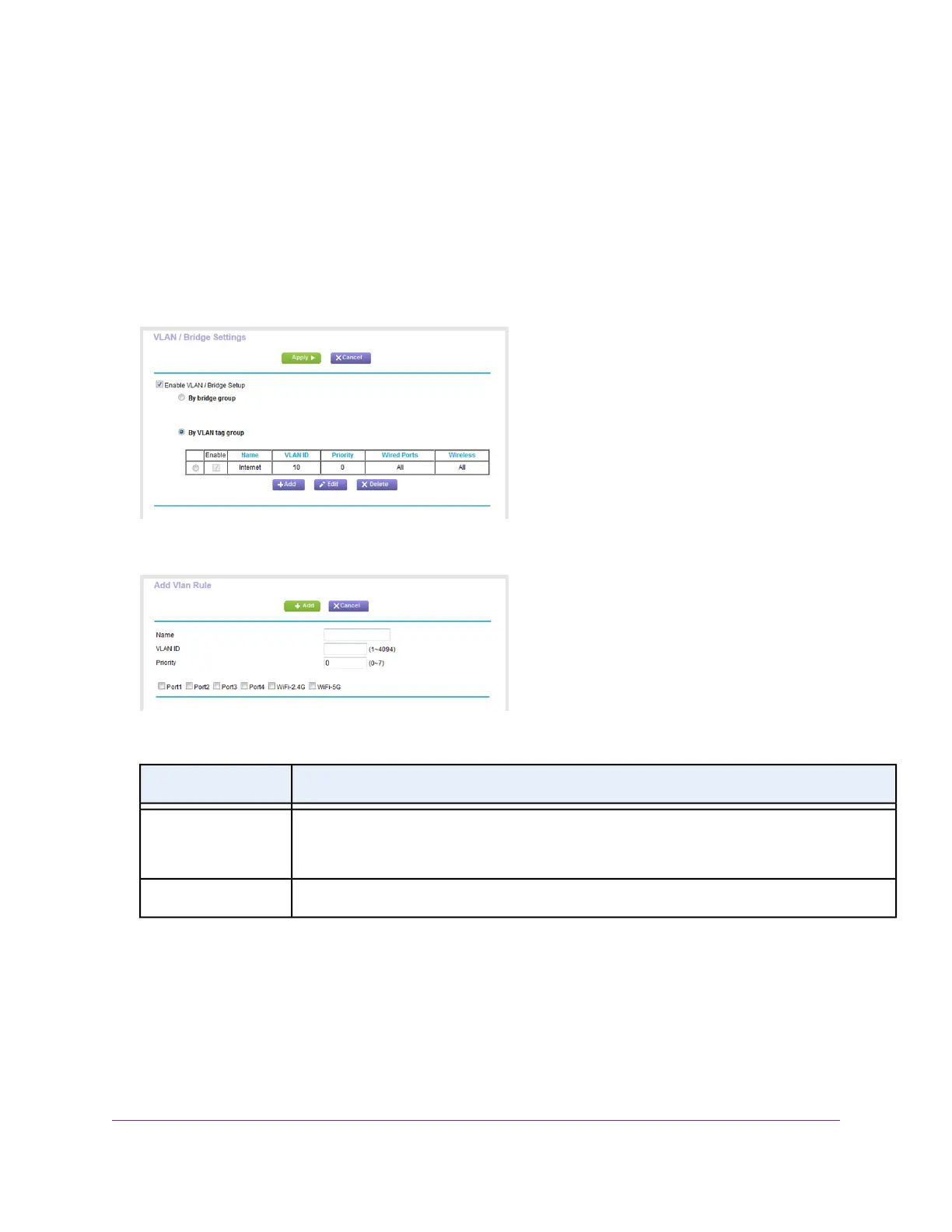The user name is admin.The default password is password.The user name and password are case-sensitive.
The BASIC Home page displays.
4. Select ADVANCED > Advanced Setup > VLAN/Bridge Settings.
The VLAN / Bridge Settings page displays.
5. Select the Enable VLAN/Bridge Group check box.
6. Select the By VLAN tag group radio button.
7. Specify the settings as described in the following table.
DescriptionField
Enter a name for the VLAN tag group.
The name can be up to 10 characters.
Name
Enter a value from 1 to 4094.VLAN ID
Network Settings
82
Nighthawk X8 AC5000 Tri-Band WiFi Router
