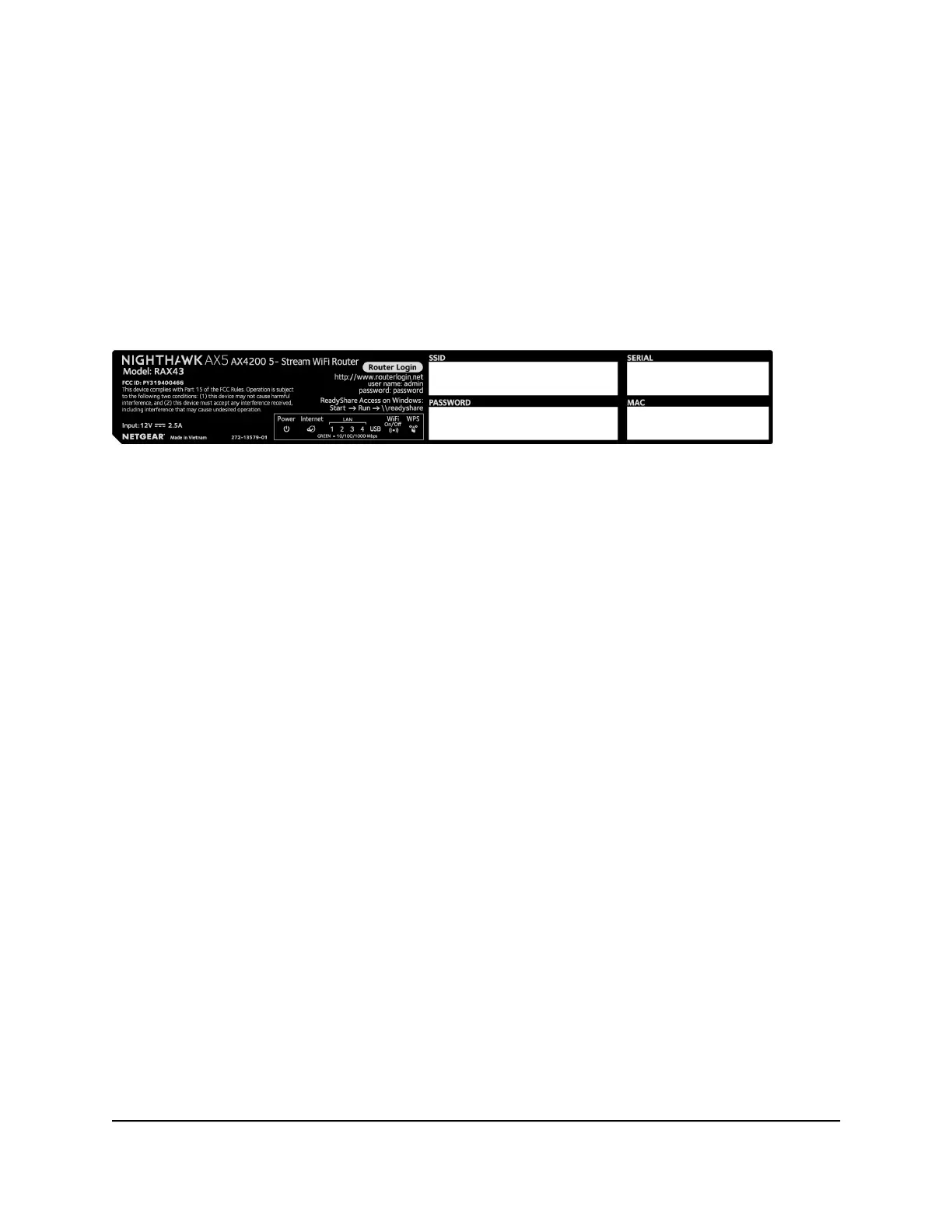Router label
The router label shows the login information, WiFi network name (SSID), password,
serial number, and MAC address.
The following image shows an example of what your router label might look like:
Figure 4. Router label
Attach and position the antennas
Before you install your router, attach the antennas to the router.
Note: If the antennas for your router do not have labels, they can be attached to any
antenna post on the router. If the antennas do have labels, match the labels on the
antennas with the labels on the router. Labeled antennas must be attached to the correct
antenna post on the router.
After you are done attaching the antennas, position the antennas as shown.
User Manual13Hardware Setup
Nighthawk AX5 5-Stream WiFi Router