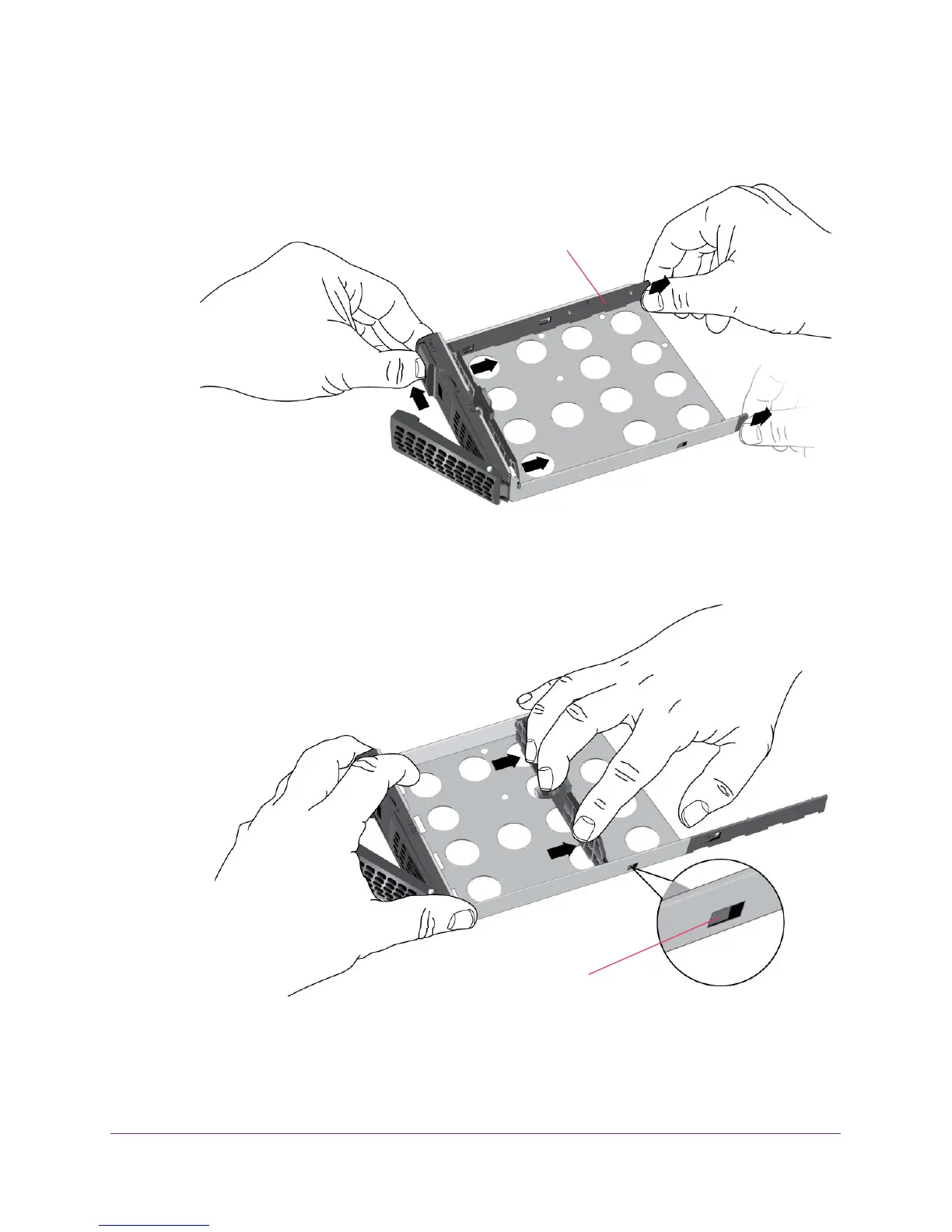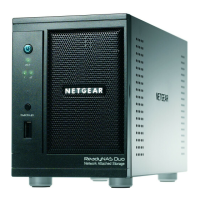Disks
18
ReadyDATA Desktop Storage Systems
b. While holding the disk tray release latch, use your other hand to pull out one end of
the mounting bracket and then the other until the ends extend slightly past the disk
tray.
Mounting bracket
Make sure that the ends of the mounting bracket are even with each other.
c. Slide the mounting bracket down the disk tray
, keeping both sides of the bracket
even with each other.
Mounting bracket lock
The mounting bracket stops when it hits the bracket lock. The bracket lock prevents
the mounting bracket from sliding all the way off the disk tray.