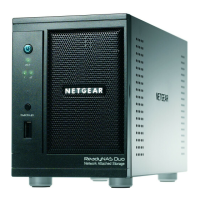NETGEAR ReadyDATA 516
8
ReadyDATA Desktop Storage Systems
Front and Side Panels
The following figure shows the front and side panels of ReadyDATA 516.
1
4
2
3
5
Figure 1. ReadyDATA 516 front and side panels
1. Status display screen
2. Infrared remote receiver
3. Drive bay door
4. Touchpad and backlight
5. OK button
Note: The touchpad and OK button are used to select boot menu options.
Once the storage system has booted, the touchpad and OK button
are disabled. For more information about boot mode, see Boot Menu
on page 12.
