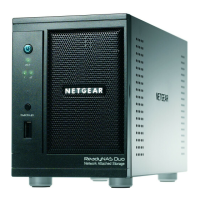Defaults and Technical Specifications
32
ReadyDATA Desktop Storage Systems
Factory Default Settings
The following table lists factory default settings for your ReadyDATA desktop storage system.
Table 2.
Feature Default
Login
Default IP address The default IP address for the ReadyDATA is assigned
by the local router (DHCP server).
If a router does not assign an IP address, the
ReadyDA
TA defaults to the IP address
https:/169.254.x.x, where the last two octets are
randomly generated based on the system’s MAC
address.
Admin user name (case-sensitive) admin
Admin login password (case-sensitive) password
Management
System configuration ReadyDATA Dashboard web-based configuration and
status monitoring
Discovery utility RAIDar for Windows, Mac, and Linux
LAN connections
MAC address See product label
MTU size 1500
Ethernet port Auto Sense 10/100/1000BASE-T, RJ-45
LAN IP address DHCP acquired
ReadyDATA factory default settings
