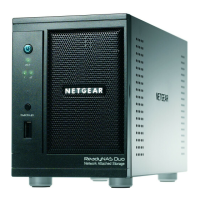Disks
24
ReadyDATA Desktop Storage Systems
Make sure that the HDD or SSD is installed on the correct side of the disk tray.
The following figure shows a correctly assembled disk tray with a 2.5-inch disk:
WARNING:
To prevent damage to your system, make sure that the disk tray is
correctly oriented before inserting it into the drive bay.
7. Insert the disk tray back into the drive bay of the storage system.
Make sure that the disk tray release latch is on the left side of the system.
8. Press down on the disk tray handle until it latches closed.
The disk tray is secured in the drive bay.
The disk becomes available for use. You use ReadyDATA Dashboard to manually
configure the new disk.
For more information about using ReadyDATA Dashboard to configure your disks, see
the ReadyDA
TA OS Software Manual, which is available at www.netgear.com/readydata.
