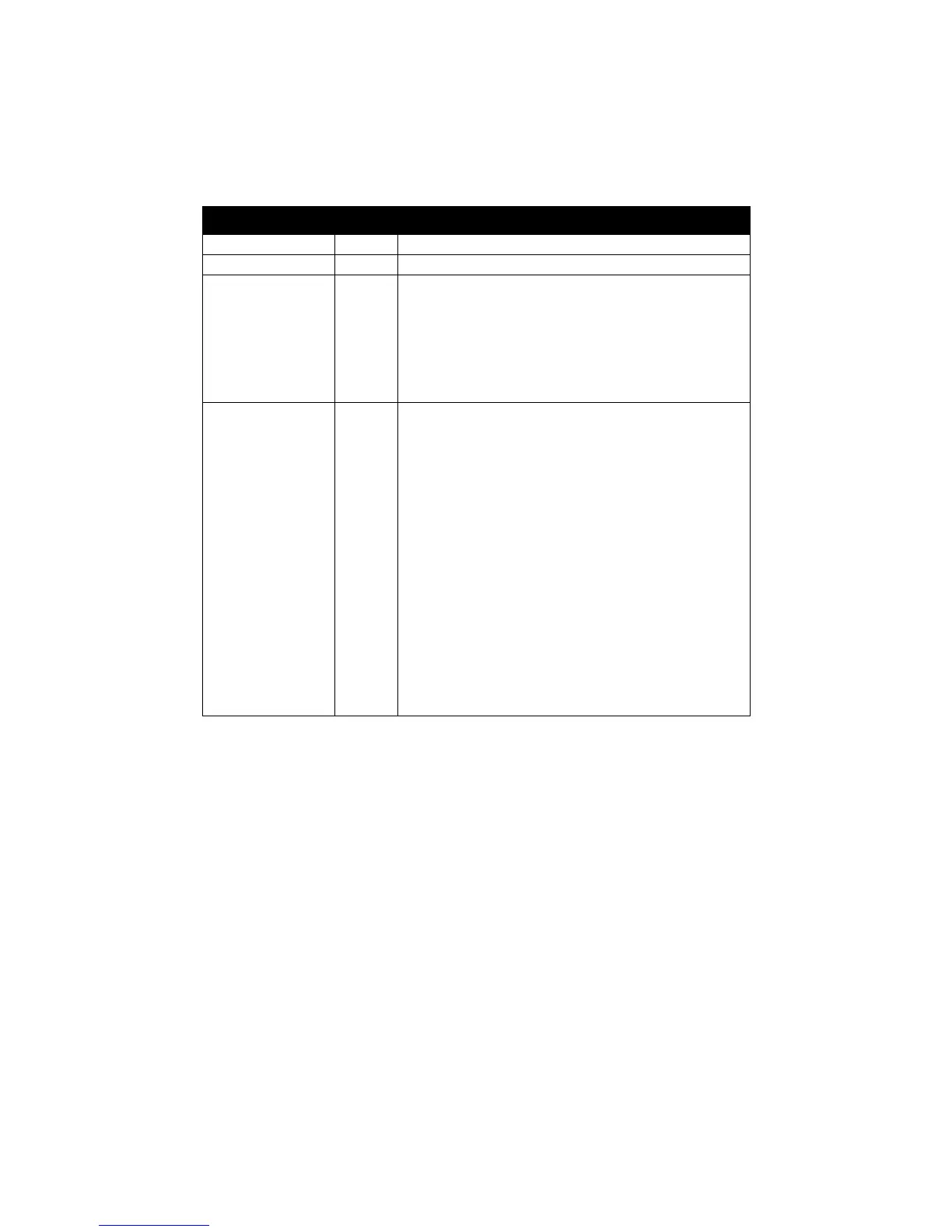Model RT328 and Model RH348 ISDN Routers Installation Giude
Front Panel of the Router
The front panels of the Model RT328 router and the Model RH348 router are almost identical. The
LAN LEDs are the main distinguishing feature. The table below describes all of the LEDs on the
front panel of both routers.
Label Activity Description
PWR (Power) On Power is supplied to the router.
TEST Blinking The router is functioning properly.
ISDN
D On The router is successfully synchronized with the attached
ISDN line.
B1
B2
On
On
There is an active WAN session on the channel, or the channel
is making or receiving a call.
There is an active WAN session on the channel, or the channel
is making or receiving a call.
LAN (RT328)
Link
This LAN port is synchronized with an attached device.
TX (Transmit) Blinking Data is being transmitted on the LAN.
RX (Receive) Blinking Data is being received on the LAN.
LAN (RH348)
1-4
On
Blinking
The numbered LAN port is synchronized with an attached
device.
Data is being received on the port.
COL (Collision)
LAN (RH348)
1-4
Blinking
On
Blinking
Data collision is occurring on the LAN.
The numbered LAN port is synchronized with an attached
device.
Data is being received on the port.
PHONE 1 On The analog device (telephone, fax, or modem) connected to
the PHONE 1 port is in use.
PHONE 2 On The analog device (telephone, fax, or modem) connected to
the PHONE 2 port is in use.