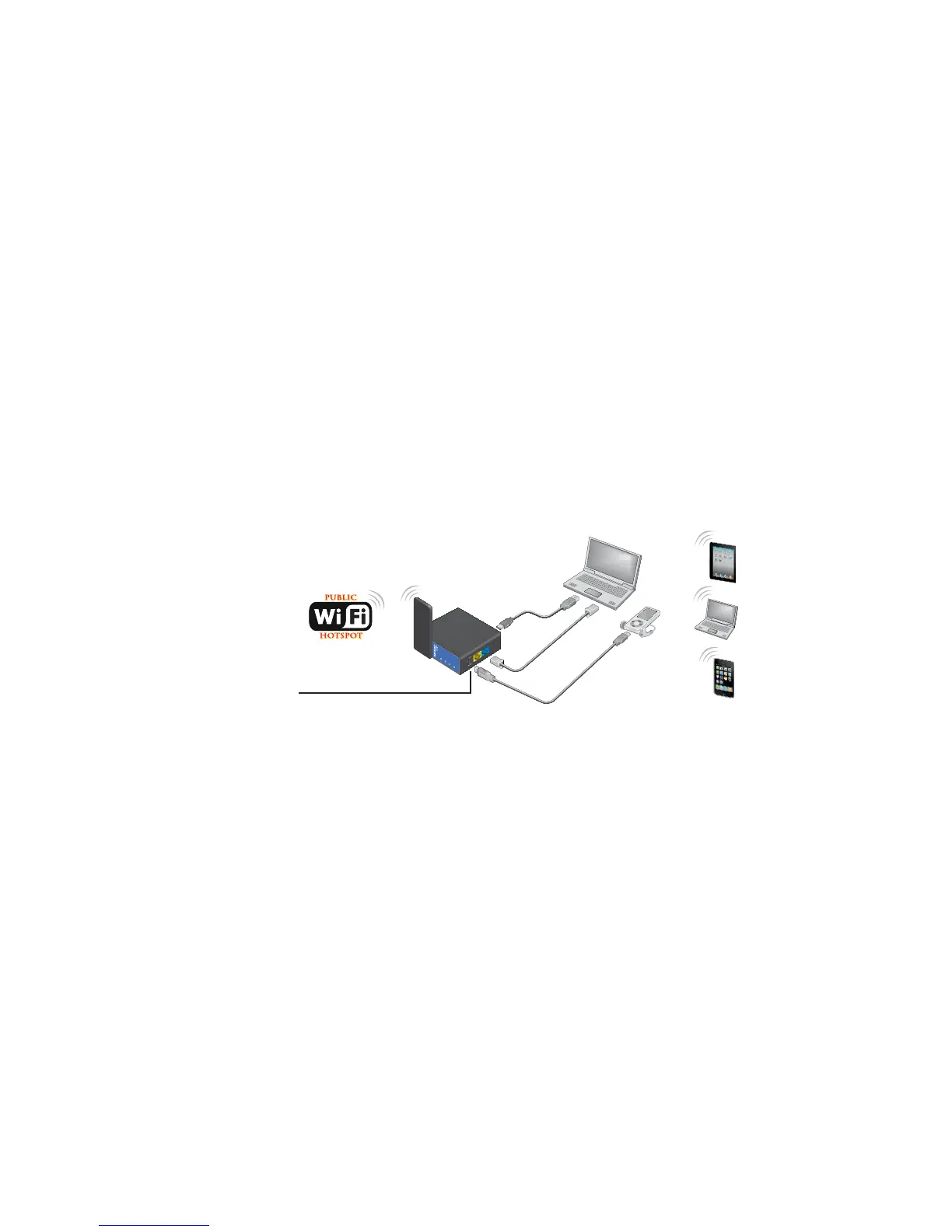8
WiFi Connection at a Public Hotspot
Setup
Use the Trek as a WiFi connection to a wireless network in a WiFi
hotspot zone. The Trek’s firewall protects your devices from known
DoS attacks and port scans from the Internet.
CAUTION: Most public WiFi hotspots offer no security. NETGEAR
recommends that you do not send personal information over the
Internet from your connected devices.
NETGEAR
LAN
Internet/LAN
Reset
USB
WiFi
USB
Power
Internet
(Optional) Connect
a USB device to
the USB port
To connect to a public WiFi hotspot:
1. Connect the Trek to a power source.
For more information, see Power Inputs on page 5.
2. Turn on power to the Trek by moving the Internet Mode switch
from the Power Off position to the Wireless position.
3. Rotate the Trek’s cover clockwise to orient the antenna.
For more information, see Antenna Orientation on page 7.
