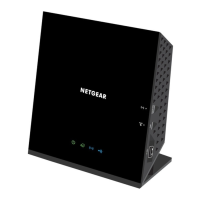Troubleshoot PPPoE........................................................................139
Troubleshoot WiFi connectivity......................................................139
Troubleshoot your network using the ping utility........................140
Test the LAN path from a Windows-based computer to your
router.............................................................................................140
Test the path from a Windows-based computer to a remote
device............................................................................................141
Chapter 12 Supplemental Information
Factory settings.................................................................................144
Factory settings for router model MR80...................................144
Factory settings for satellite model MS80................................145
Technical specifications...................................................................147
Technical specifications for router model MR80.....................147
Technical specifications for satellite model MS80...................148
7
Nighthawk Tri-band Mesh WiFi 6

