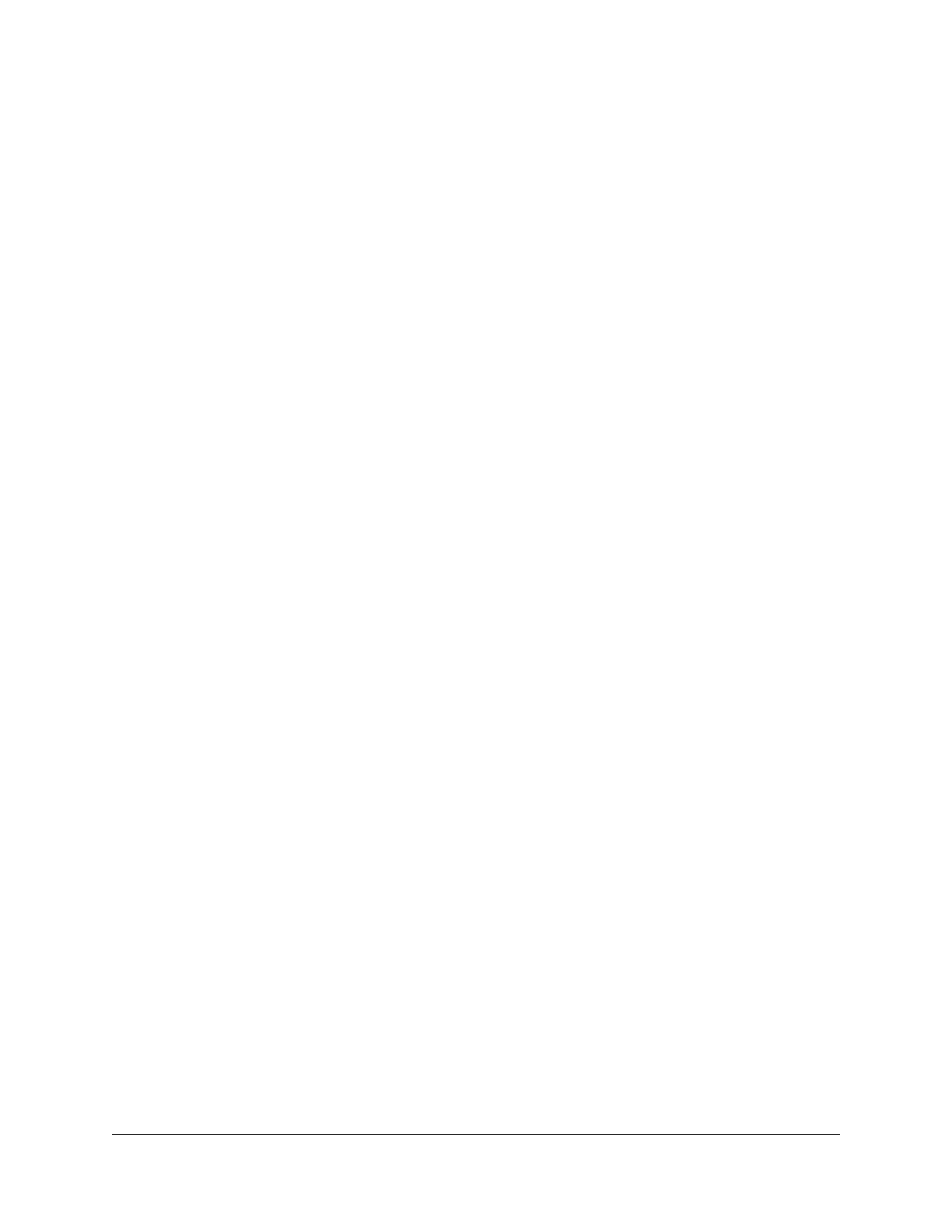Chapter 11 Router Mode: Manage Dynamic DNS and FTP Access
Through the Internet
Router mode: Set up and manage Dynamic DNS.......................192
Router mode: Set up a new Dynamic DNS account................192
Router mode: Specify a DNS account that you already
created..........................................................................................193
Router mode: Change the Dynamic DNS settings..................194
Router mode: Use DDNS with FTP to access your network........195
Router mode: Overview of the steps to set up an FTP server with
DDNS.............................................................................................195
Router mode: Set up FTP access through the Internet on the
access point/router......................................................................196
Router mode: Use FTP to access a storage device over the
Internet..........................................................................................197
Chapter 12 Router Mode: Set up VPN Connections with OpenVPN
Router mode: Enable and configure OpenVPN and VPN client access
on the access point/router..............................................................200
Router mode: Install OpenVPN client software on a remote
client...................................................................................................201
Router mode: Install the OpenVPN client utility and VPN
configuration files on a Windows-based computer................202
Router mode: Install the OpenVPN client utility and VPN
configuration files on a Mac.......................................................203
Router mode: Install the OpenVPN client utility and VPN
configuration files on an iOS device.........................................204
Router mode: Install the OpenVPN client utility and VPN
configuration files on an Android device.................................205
Router mode: Set up an OpenVPN connection...........................207
Router mode: Manage VPN access to your network or Internet
service at your office or home....................................................207
Router mode: Use a VPN tunnel to access your Internet service
at your office or home.................................................................208
Chapter 13 Manage the Advanced WiFi and Radio Features
Add a WiFi schedule for a radio.....................................................210
Change the channel for a radio......................................................211
Change the WiFi throughput mode for a radio band.................212
Change the transmission output power for a radio.....................214
Manage advanced WiFi and broadcast settings..........................215
Manage the WPS settings...............................................................216
Specify how the access point/router manages WiFi clients........218
Manage Implicit Beamforming..................................................218
8
AC2000 802.11ac Wireless Access Point/Router WAC124