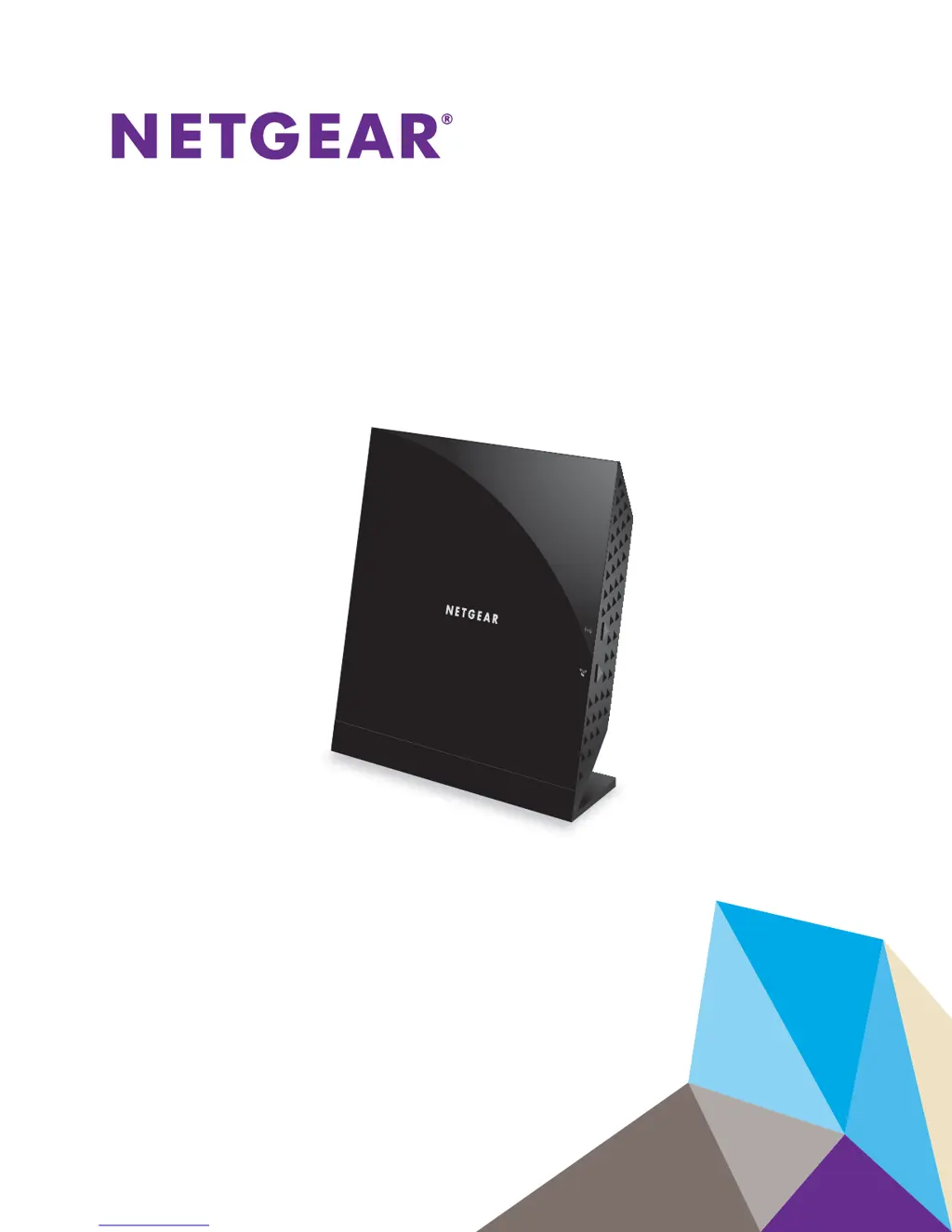N
Nicholas OwensAug 10, 2025
What to do if I cannot access the Internet from a wireless device connected to my NETGEAR Wireless Access Point?
- WWilliam MartinezAug 10, 2025
If you cannot access the Internet or LAN from a wireless device connected to your NETGEAR Wireless Access Point, ensure that the SSID and wireless security settings on your wireless device match those of the access point. Also, verify that your wireless device has the correct TCP/IP settings to communicate with the network by restarting the device and checking its TCP/IP configuration. It's also possible that the access point's default settings are incompatible with your network, so compare them to the configuration of other devices on your network.