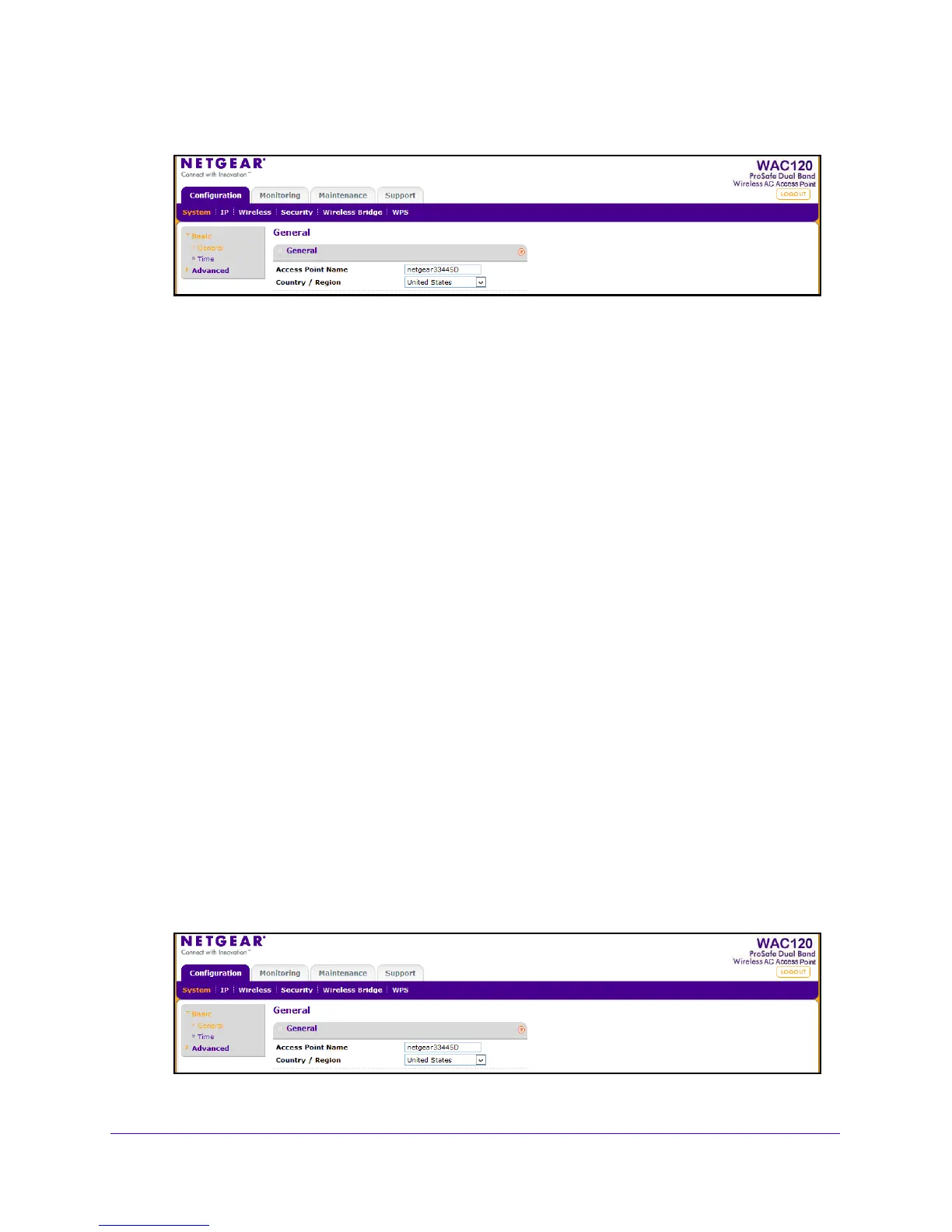Initial Setup
14
802.11ac Wireless Access Point Model WAC120
The General screen displays.
4. In the Access Point Name field, type the access point name.
This unique name is the access point NetBIOS name. The access point name is printed
on the product label of the
access point. The default is netgearxxxxxx, where xxxxxxx
represents the last 6 digits of the access point MAC address. You can replace the default
name with a unique name up to 15 characters long.
5. From
the Country/Region
list, select the region where the access point is located.
In the United States this setting cannot be changed. If your country or reg
ion is not listed,
check with NETGEAR support for the correct selection.
6. Click the Apply
button.
Your settings are saved.
Set the Time
You must use a computer that is configured with a static IP address of 192.168.0.210 and a
subnet mask of 255.255.255.0. During initial setup, use a wired Ethernet connection from the
computer to the access point.
To set the time:
1. Launch a web browser on the computer that is connected to the acc
ess point.
2. Enter http://192.168.0.
100 in the address field of the browser.
A login prompt displays.
3. Enter the user name and password.
The us
er name is admi
n and the default password is password.
The General screen displays.
