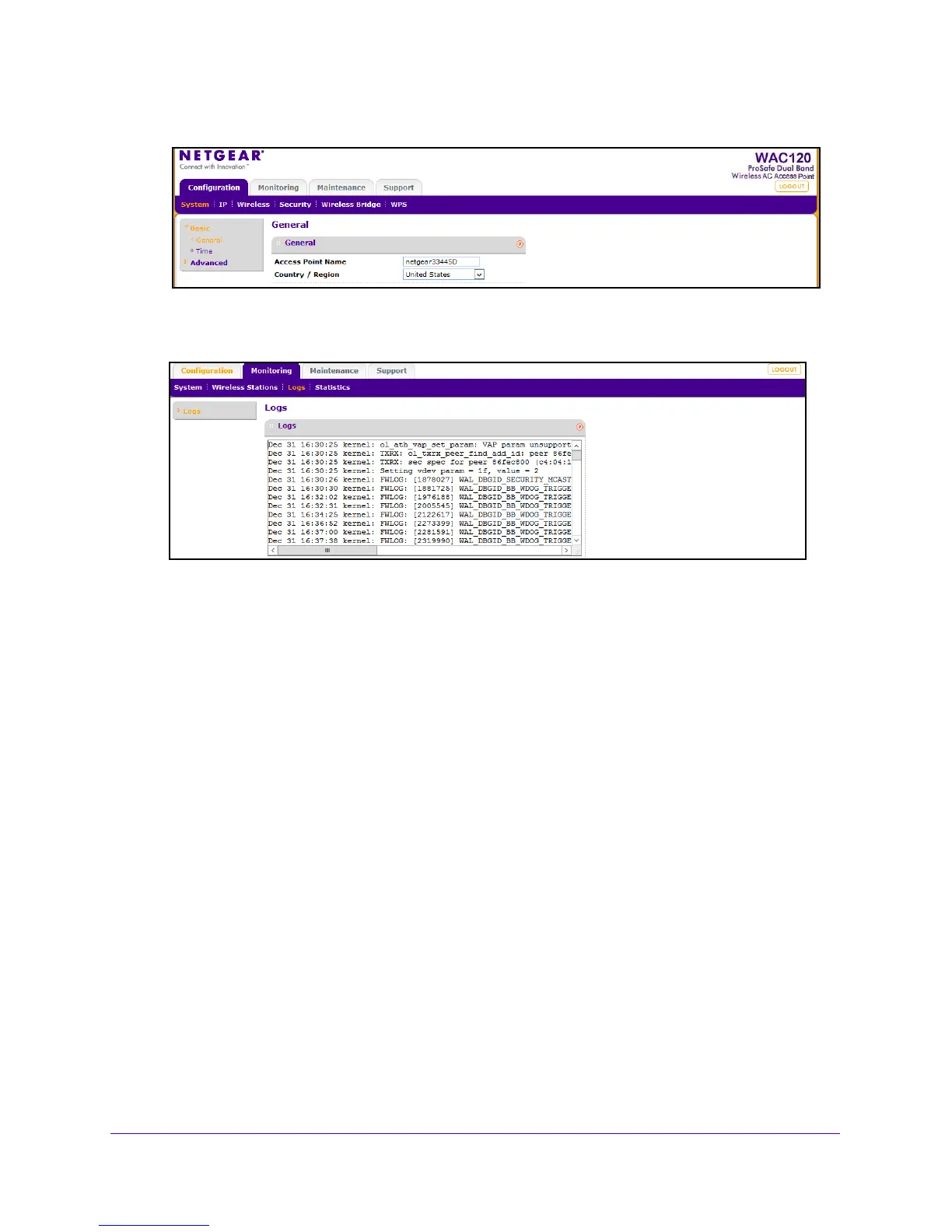Monitoring
59
802.11ac Wireless Access Point Model WAC120
The General screen displays.
4. Select Monitoring > Logs.
The Logs screen displays:
5. To update the display, click the Refresh button.
6. To clear the log content, click Clear
button.
To save the log contents in a file on your computer or to save the f
ile to a disk drive, click the
Save As button. The log contents file is saved.
View Network Traffic Statistics
You can view information for both wired (LAN) and wireless (WLAN) interface network traffic.
To view the network traffic statistics:
1. Launch a web browser on the computer that is connected to the access point.
2. Enter http://1
92.168.0.100 in the address field of the browser.
A login prompt displays.
3. Enter the user name and password.
The user name is
admin and t
he default password is password.
