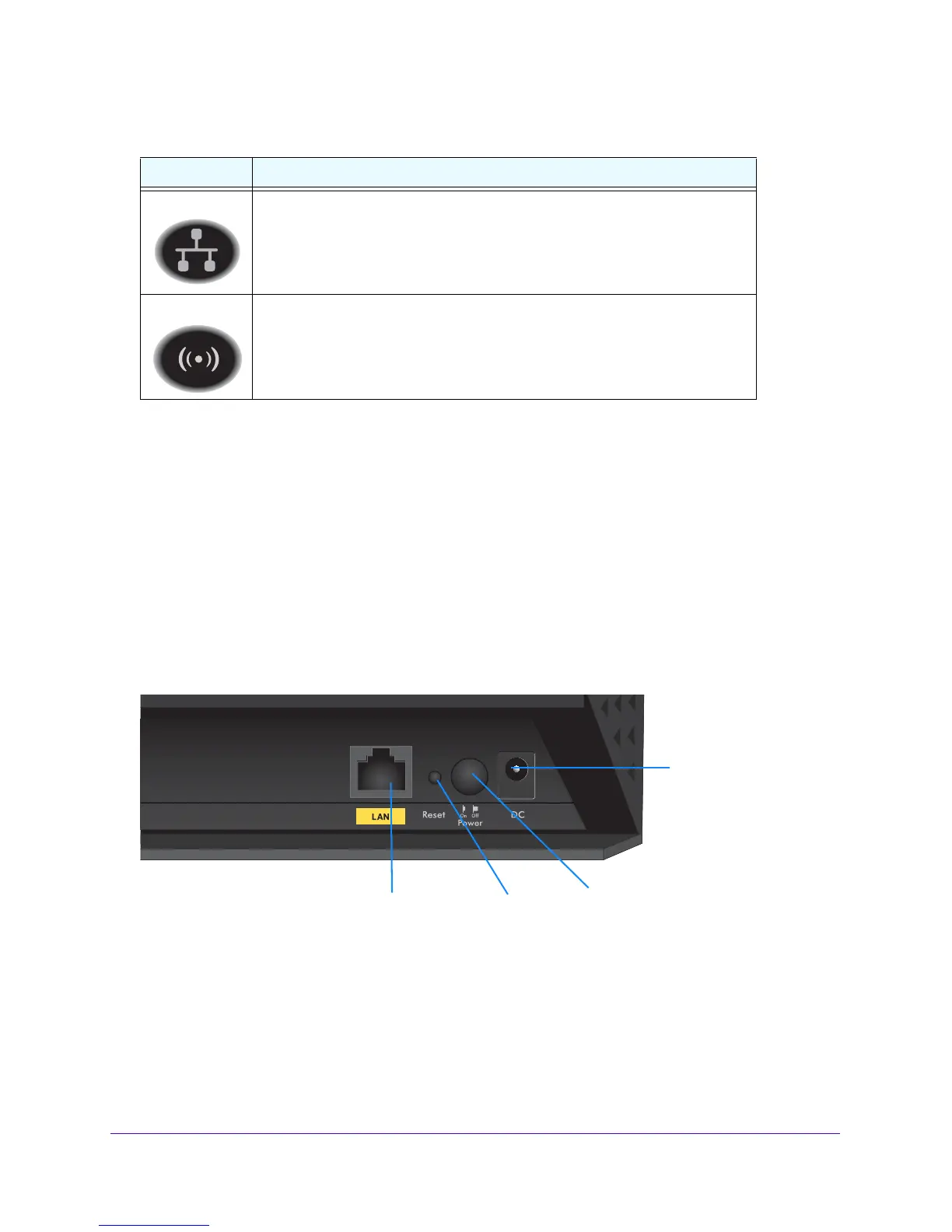Hardware Setup
8
802.11ac Wireless Access Point Model WAC120
The WiFi and WPS buttons toggle the WiFi and WPS functions on and off, as follows:
• WiFi On/Off button. Pressing
and holding this button for two seconds turns the 2.4 GHz
and 5 GHz wireless radios on or off. If the WiFi LED is lit, the wireless radios are on. If this
LED is off, the wireless radios are turned off and you cannot connect wirelessly to the
access point.
• WPS button. You can
use this button to use WPS to add a wireless device or computer
to your wireless network. The WiFi LED blinks slowly, green for three seconds, then off for
three seconds, when the access point is trying to add the wireless device or computer.
Rear View
The buttons and connections on the back panel are shown in the following figure.
LAN
Power On/Off
Power connector
port
Reset
button
Figure 3. Rear view
Pressing the Reset button restores the factory settings. See Factory Settings on page 66.
LAN
• Off. No link is detected.
• Green. A 1000
Mbps link is detected.
• Amber. A 100 Mbps or 10 Mbps link is detected.
WiFi
• Off. Both the 2.4G and 5G radios are off.
• Green. The
2.4G, 5G, or both radios are ready.
• Blinking green. Wireless activity of 2.4G or 5G is detected.
• Slow blinking green. W
PS is enabled.
Table 1. LEDs (continued)
LED Description
