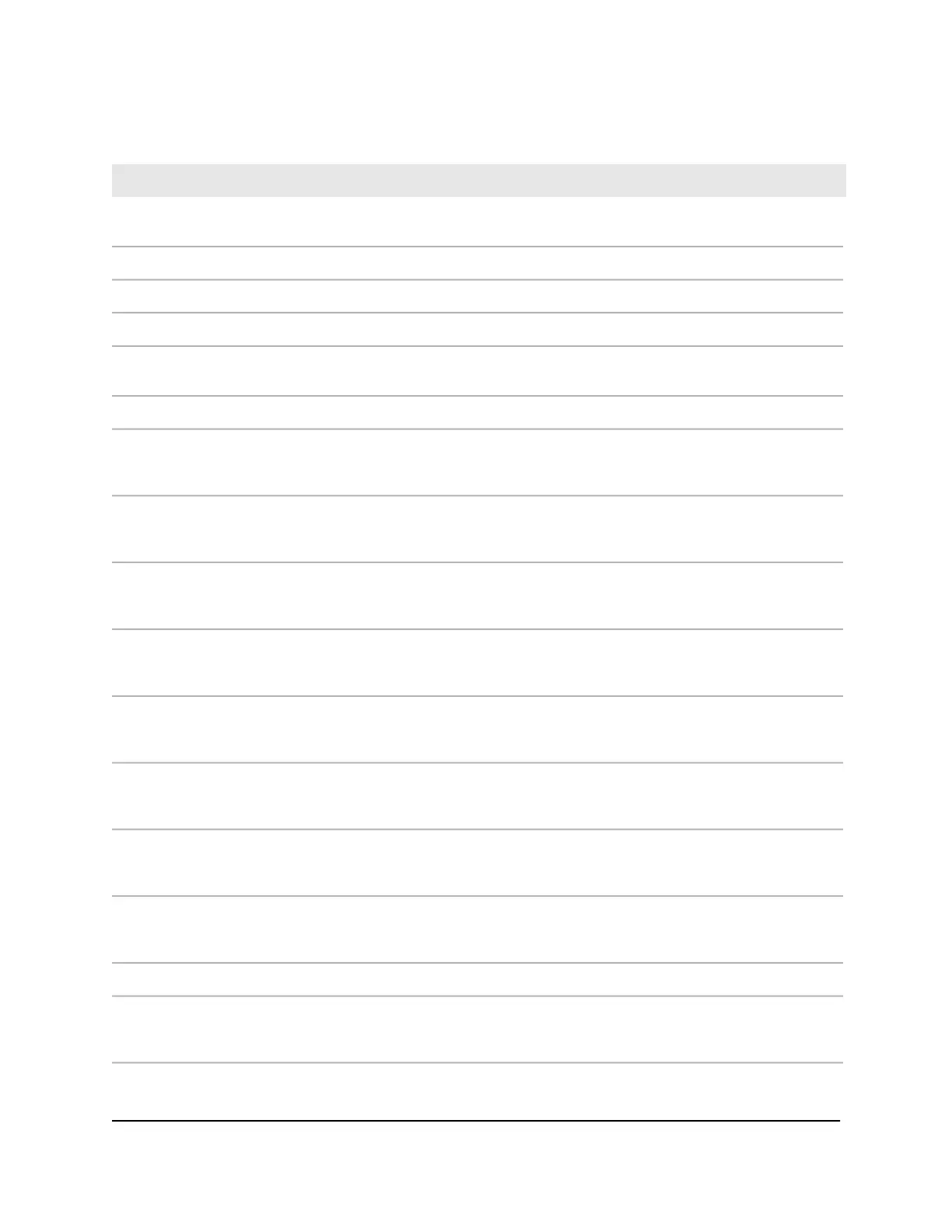Table 3. Factory default settings (Continued)
Default SettingFeature
EnabledDHCP offer broadcast to
unicast
NoneCaptive portal
None assignedMAC ACL
NoneRate limit
Fixed multicast rate: Auto
Rate control: Disabled
Advanced rate selection
Basic radio settings that apply to all WiFi networks (SSIDs or VAPs)
2.4 GHz radio: Enabled
5 GHz L radio: Enabled
5 GHz H radio: Enabled
Radio broadcast
2.4 GHz radio: 11ax mode, which also supports 11b, 11bg, and 11na
5 GHz L radio: 11ax mode, which also support 11a, 11na, and 11ac
5 GHz H radio: 11ax mode, which also support 11a, 11na, and 11ac
WiFi mode
2.4 GHz radio: 20 MHz
5 GHz L radio: 40 MHz
5 GHz H radio: 40 MHz
Channel width
2.4 GHz radio: Long-800 ns
5 GHz L radio: Long-800 ns
5 GHz H radio: Long-800 ns
Guard interval
2.4 GHz radio: Maximum (100%)
5 GHz L radio: Maximum (100%)
5 GHz H radio: Maximum (100%)
Output power
2.4 GHz radio: Auto
5 GHz L radio: Auto
5 GHz H radio: Auto
Channel
2.4 GHz radio: Enabled
5 GHz L radio: Enabled
5 GHz H radio: Enabled
Wi-Fi Multimedia (WMM)
2.4 GHz radio: Enabled
5 GHz L radio: Enabled
5 GHz H radio: Enabled
WMM Powersave
Advanced radio settings that apply to all WiFi networks (SSIDs or VAPs)
2.4 GHz radio: 200 default (also the maximum number)
5 GHz L radio: 200 default (also the maximum number)
5 GHz H radio: 200 default (also the maximum number)
Number of WiFi clients
User Manual257Factory Default Settings and
Technical Specifications
Insight Managed WiFi 6 AX6000 Tri-band Multi-Gig Access Point Model WAX630
