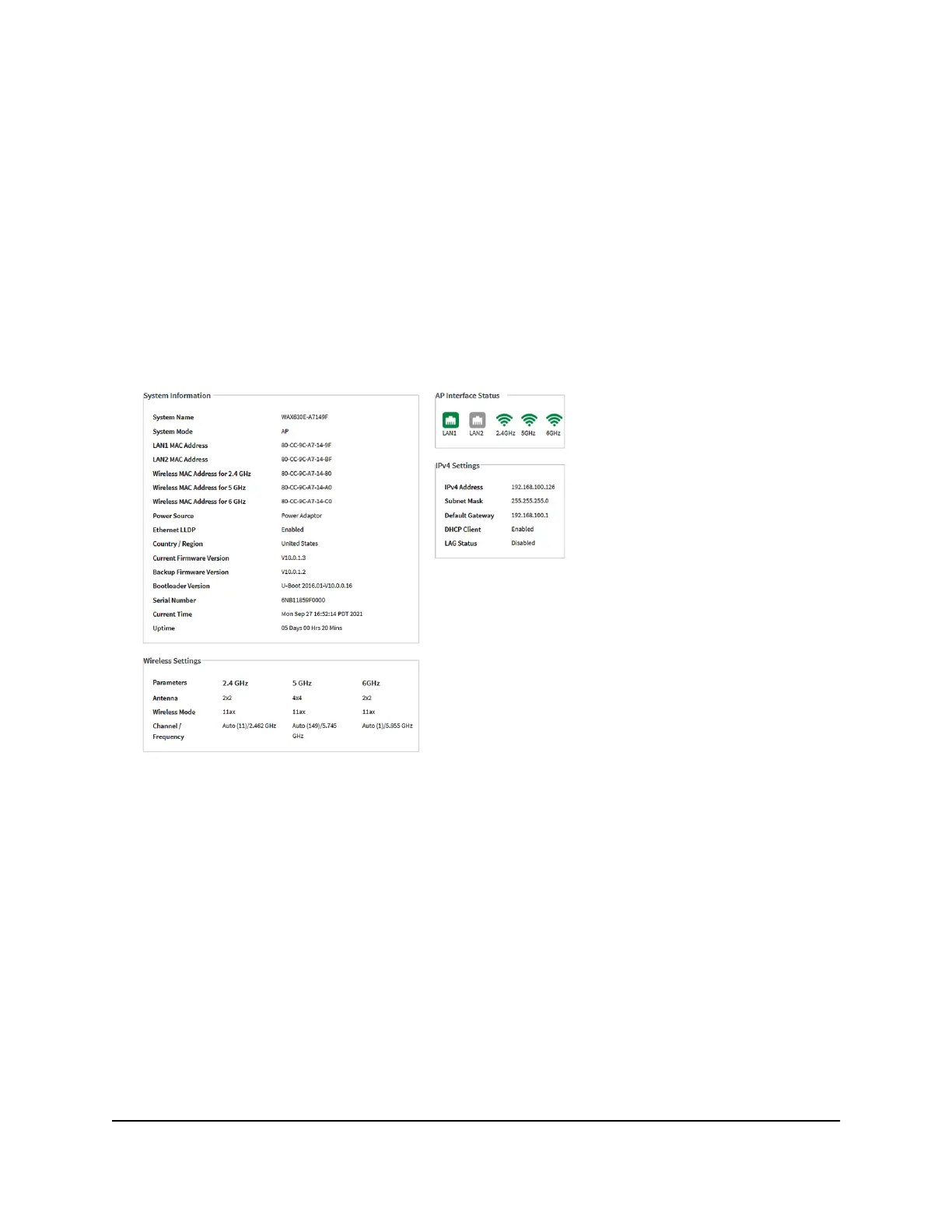•
IP Settings Information pane: This pane is in the center of the Dashboard page
(if the page width on your device is sufficient; otherwise, it might be elsewhere)
and displays the following:
-
IP address of the access point and its DHCP status.
- Gateway IP address.
- Gateway status.
-
Wired traffic volume.
5.
To display more detailed information, select Management > Monitoring > System.
The page shows four sections:
•
System Information section: The following settings are displayed:
- System Name: The access point NetBIOS name.
- System Mode: The access point system mode (AP).
-
LAN1 MAC Address: The MAC address of the LAN 1 Ethernet port of the
access point.
-
LAN2 MAC Address: The MAC address of the LAN 2 Ethernet port of the
access point.
-
Wireless MAC Address for 2.4 GHz: The MAC address of 2.4 GHz WiFi
interface (radio) of the access point.
-
Wireless MAC Address for 5 GHz: The MAC address of 5 GHz WiFi interface
(radio) of the access point.
User Manual182Monitor the Access Point and the
Network
Insight Managed WiFi 6E AXE7800 Tri-band Multi-Gig Access Point Model WAX630E
