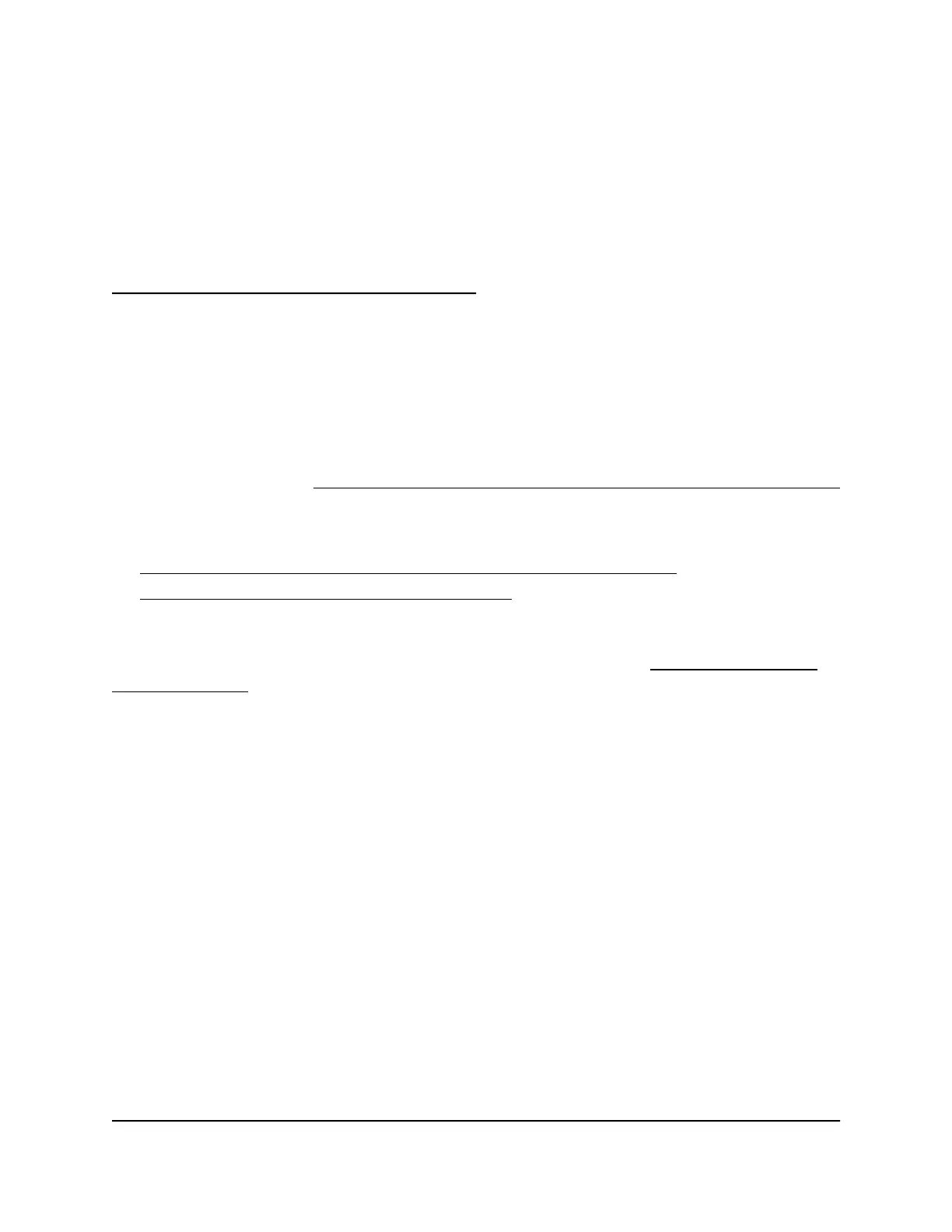13
Set up a WiFi Bridge
This chapter describes how you can configure a wireless distribution system (WDS) that
consists of point-to-point WiFi bridge connections between two access points. Each
WiFi bridge connection requires a WDS profile for which the settings must match on
the access points that make up the bridge.
A WDS is not the same as a NETGEAR Insight Instant Mesh WiFi network, which requires
a root access point (see Install the Access Point in an Insight Instant Mesh WiFi Network
on page 45).
The chapter includes the following sections:
• WiFi base station, WiFi repeater, and WiFi bridge requirements
• Set up a WiFi bridge between access points
Note: If you enable Energy Efficiency Mode, you cannot use a WDS. To use a WDS,
first disable Energy Efficiency Mode. For more information, see Manage the Energy
Efficiency Mode on page 177.
Note: In this manual, WiFi network means the same as SSID (service set identifier or
WiFi network name) or VAP (virtual access point). That is, when we refer to a WiFi network
we mean an individual SSID or VAP.
216
