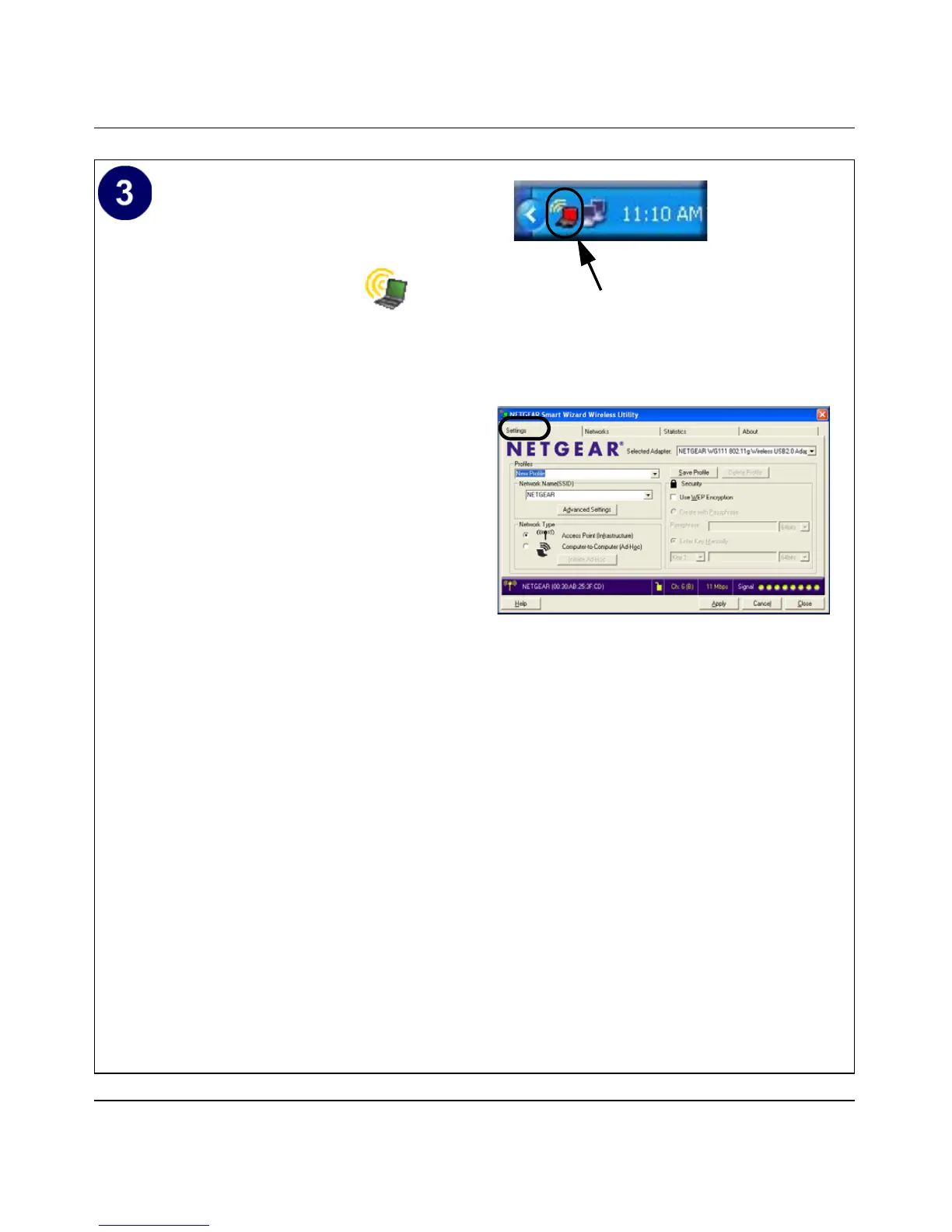User Manual for the NETGEAR 54 Mbps Wireless USB 2.0 Adapter WG111
Basic Setup 3-11
202-10026-01
Configure your WG111 and save the
Profile.
a. Click on the WG111 icon on the
Windows desktop or in the system tray
to open the WG111 configuration utility.
The utility opens to the Settings tab
page.
Click Help for instructions on using the
Smart Wizard Wireless Utility.
b. For the Network Name (SSID), use the
default of
Any (First available network)
or type an SSID for
your network.
Tip: As an alternative to typing in the
SSID, you can use the drop-down list or
the Networks tab to view the available
wireless networks, and choose the one
you want.
c. Click Apply to activate the connection.
d. You can also enter a profile name and
click Save Profile to store the current
settings.
Tip: If you use your desktop PC to
connect to a wireless network at work
and at home, create profiles called work
and home. Then, activate whichever one
you need for wherever you are located.
WG111 system tray icon
WG111 Configuration Utility
Note: The NETGEAR default settings are
Infrastructure mode, with Any (first available
network that replies) for the wireless network
name SSID, and WEP disabled. If your WLAN
settings are different from the NETGEAR default
settings, you will not connect. Set up your WG111
accordingly.
Note: This procedure assumes you are
connecting to a wireless network which is not
using WEP security. If your network includes WEP
settings, click the Security tab page and configure
the WG111 accordingly. For help with these steps,
click the Help button in the WG111 Configuration
Utility to view context- sensitive help information,
or see
“Enabling Wireless Security Features”
on page 4-6.
Click here to open the configuration utility.
