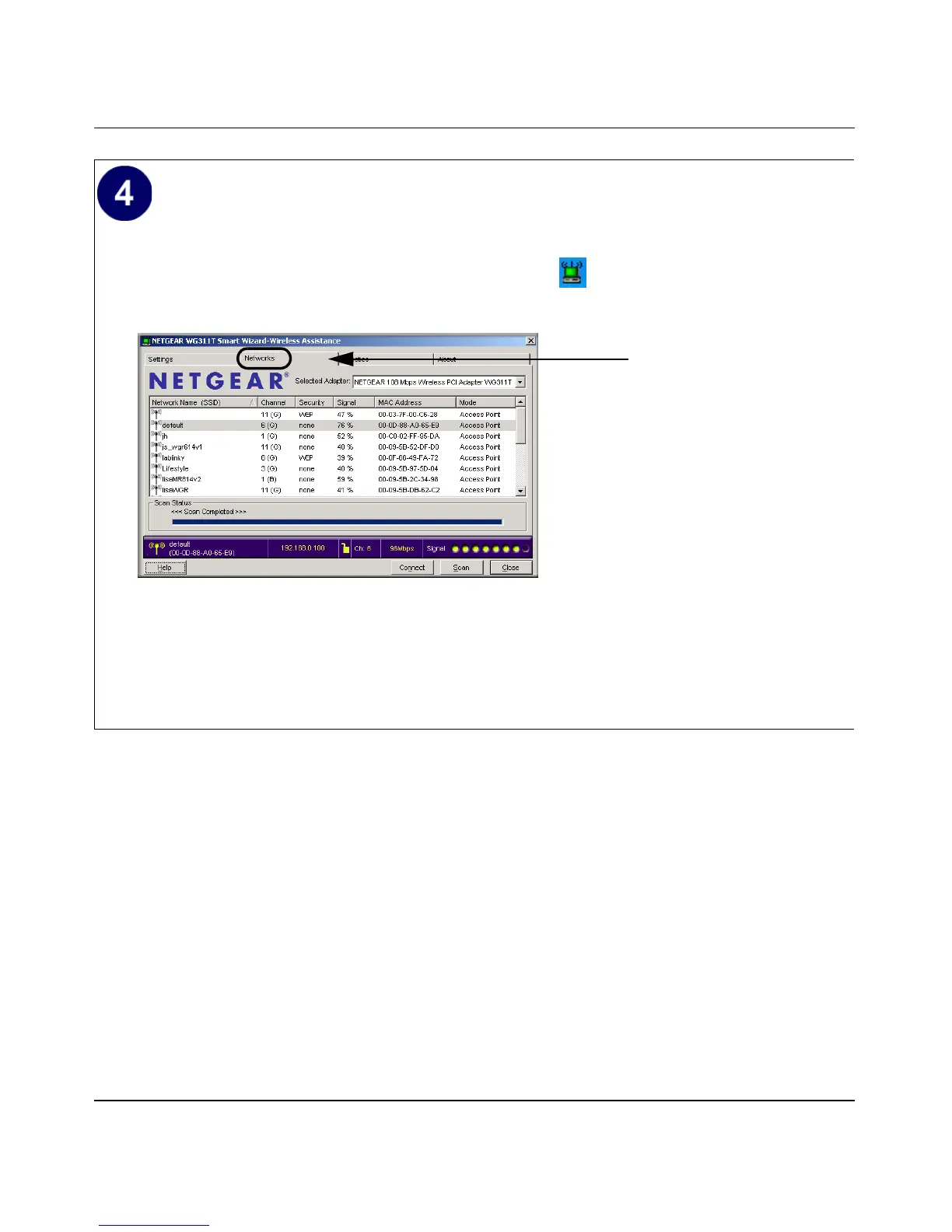Installation Guide for the NETGEAR 108 Mbps Wireless PCI Adapter WG311T
Basic Setup 2-7
Verify wireless connectivity to your network.
a. Open the WG311T utility by clicking on the icon in the Windows system tray.
b. Verify connectivity to the Internet or network resources.
Note: If you are unable to connect, see “Basic Troubleshooting Tips” on page 2-13.
Note: You can use the Networks tab
to verify the availability of wireless
networks and their SSIDs.
For more information, see
“Understanding the Configuration
Options” on page 3-1.
