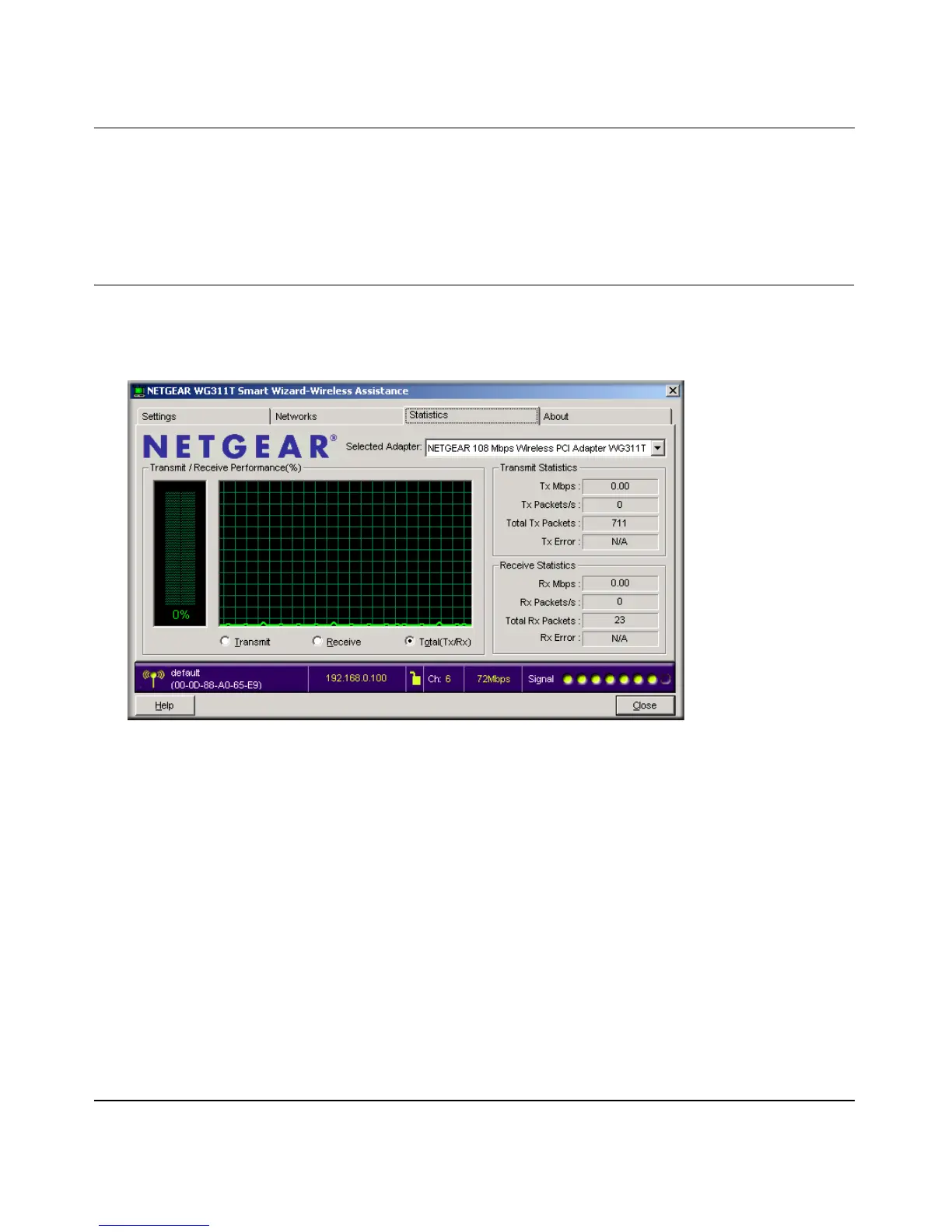Installation Guide for the NETGEAR 108 Mbps Wireless PCI Adapter WG311T
3-12 Configuration
The Passphrase can be between 8 and 63 characters
For more information on WPA security, see “WPA Wireless Security” on page B-8.
Statistics Page
The Statistics page provides real time and historical trend information on the data traffic and
performance of your wireless adapter.
Figure 3-7: Statistics tab page
• Transmit/Receive Performance (%): A real time graph identifying the transmit, receive, or
total utilization as a percentage the total possible. The Transmit, Receive, and Total (TxRx)
radio buttons let you select whether to display the transmit performance, the receive
performance, or the total of both in the same graph. Total is the default.
• Transmit Statistics: Identifies Transmit megabits per second (Mbps), transmit packets per
second (Tx Packets/s), total transmitted packets, and transmit errors.
• Receive Statistics: Identifies Receive megabits per second (Mbps), receive packets per second
(Rx Packets/s), total received packets, and received errors.
