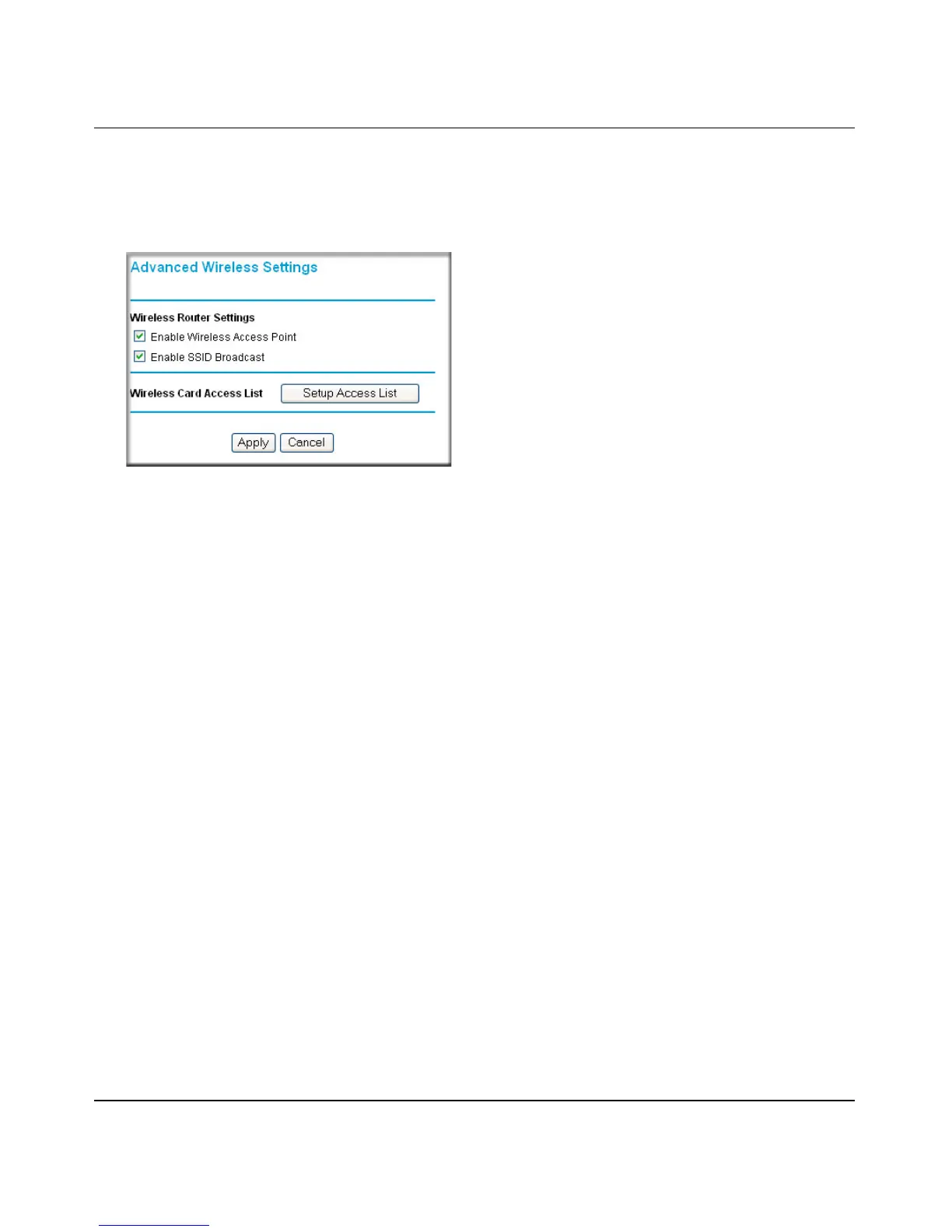Reference Manual for the 54 Mbps Wireless Router WGR614 v5
Wireless Configuration 4-5
June 2004 202-10036-01
To configure the advanced wireless settings of your firewall, click the Wireless Setup link in the
Advanced section of the main menu of the browser interface. The Wireless Settings menu will
appear, as shown below.
Figure 4-3: Advanced Wireless Settings menu
• Allow Broadcast of Name (SSID). If you disable broadcast of the SSID, only devices that
have the correct SSID can connect. Disabling SSID broadcast nullifies the wireless network
‘discovery’ feature of some products such as Windows XP.
• Enable Wireless Access Point. If you disable the wireless access point, wireless devices
cannot connect to the WGR614 v5.
• Wireless Card Access List. When the Trusted PCs Only radio button is selected, the
WGR614 v5 checks the MAC address of the wireless station and only allows connections to
computers identified on the trusted computers list.
