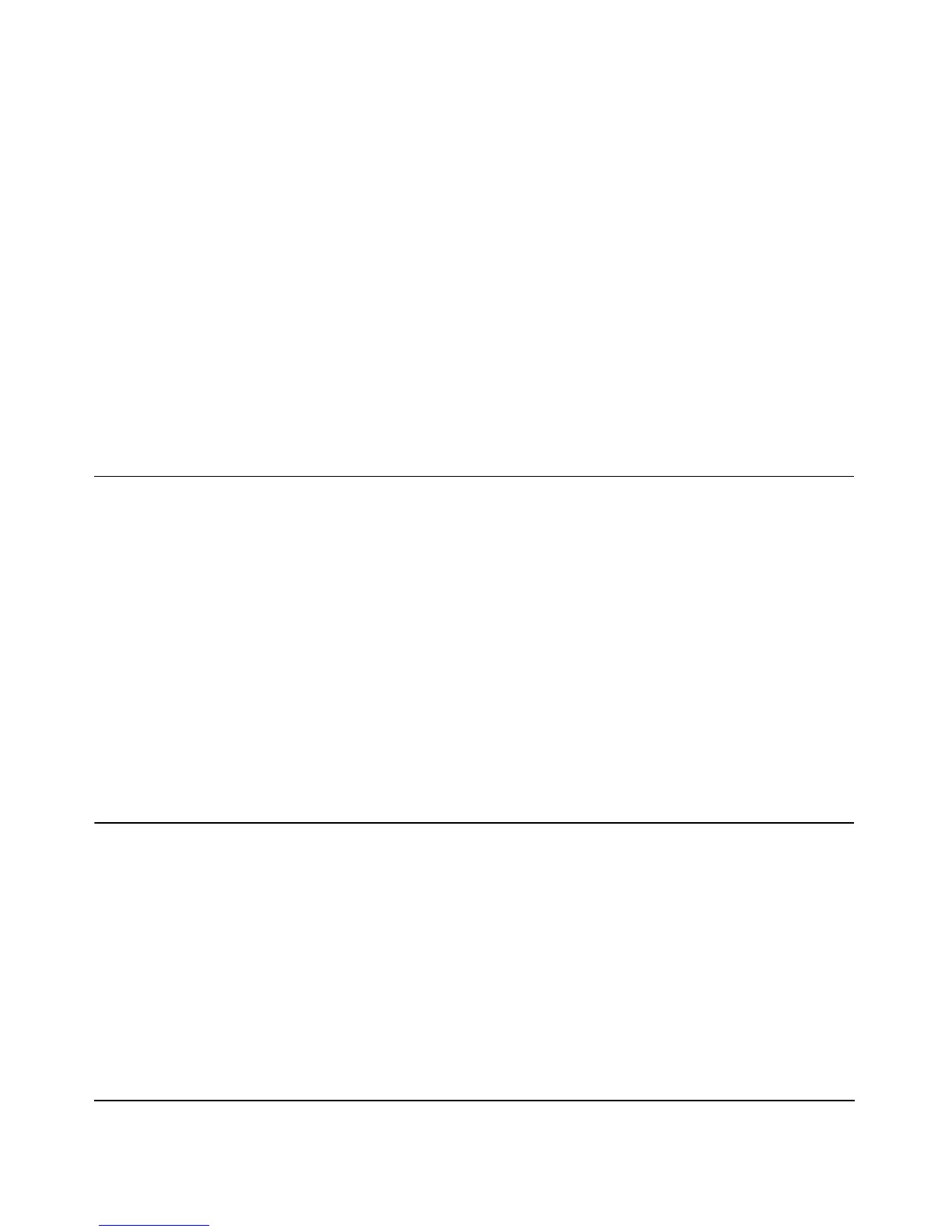Connecting the Router to the Internet 3-1
July 2004 202-10036-01
Chapter 3
Connecting the Router to the Internet
This chapter describes how to set up the router on your local area network (LAN) and connect to
the Internet. You will find out how to configure your 54 Mbps Wireless Router WGR614 v5 for
Internet access using the Setup Wizard, or how to manually configure your Internet connection.
Follow these instructions to set up your router.
Prepare to Install Your Wireless Router
• Observe the wireless placement and range guidelines in “Observe Performance, Placement,
and Range Guidelines” on page 4-1.
• For Cable Modem Service: When you perform the wireless router setup steps be sure to use
the computer you first registered with your cable ISP.
• For DSL Service: You may need information such as the DSL login name/e-mail address and
password in order to complete the wireless router setup.
Before proceeding with the wireless router installation, familiarize yourself with the contents of
the NETGEAR 54 Mbps Wireless Router WGR614 v5 Resource CD (230-10091-01), especially this
manual and the animated tutorials for configuring networking on PCs.
First, Connect the Wireless Router to the Internet
1. CONNECT THE WIRELESS ROUTER, THE COMPUTER, AND THE MODEM
a. Turn off your computer.
b. Turn off the cable or DSL broadband modem.
