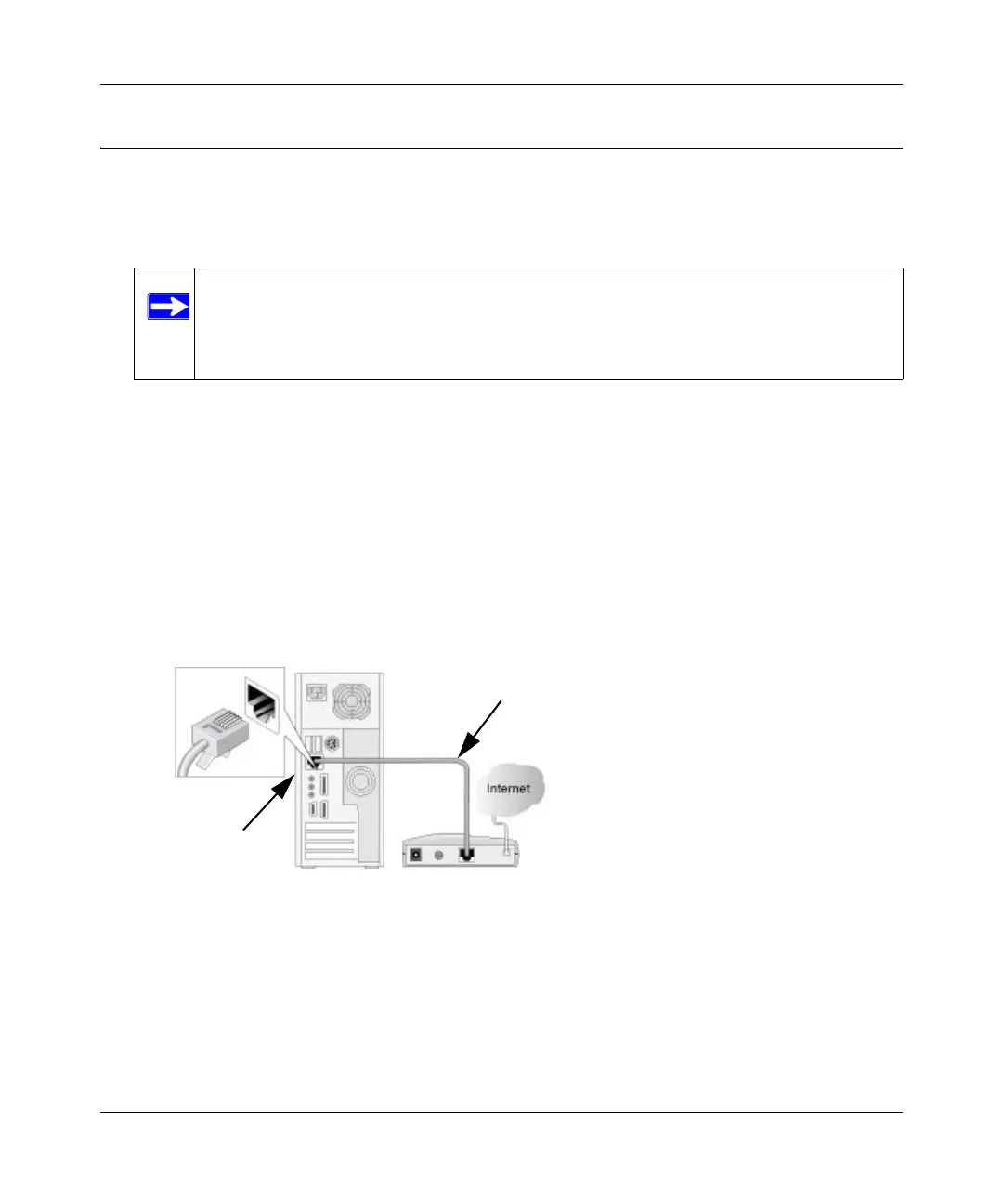Router Setup Manual
Connecting the Router to the Internet 1-5
v1.0, 2006-01-17
Manual Setup
There are two steps to setting up your router:
1. Connect the router to the ADSL or cable modem, and connect a computer to the router.
2. Configure the router to use your Internet service.
To Connect Your Router
1. Connect the router, the computer, and the modem.
a. Turn off your computer.
b. Turn off and unplug the cable or ADSL broadband modem.
c. Locate the Ethernet cable (1) that connects your computer to the modem.
d. Disconnect the cable at the computer end only (2).
e. Use the label on the bottom of the router to locate the Internet port, which is on the left
next to the power connection.
Note: Your computer has to be set to automatically get its TCP/IP network settings
from the router via DHCP. This is usually the case. If your are unsure about
this, use the wizard on the CD which automatically takes care of this for you,
or refer to the documentation for your computer.
Figure 1-3
1
2
