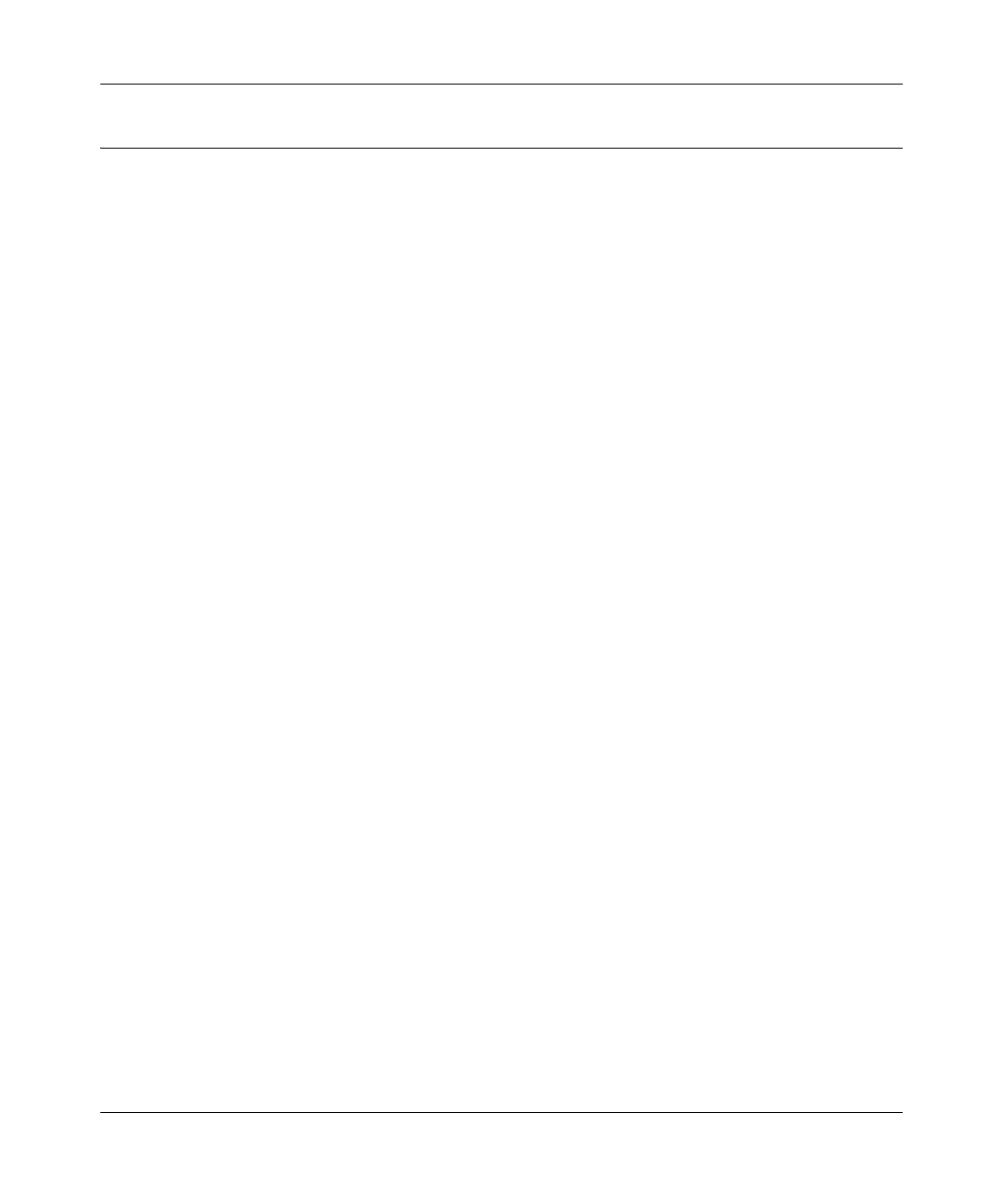Router Setup Manual
Troubleshooting 2-7
v1.0, 2006-01-17
Advanced Troubleshooting Using the Ping Utility
Most computers and routers have a diagnostic utility called ping that sends an request to a target
device. The device then replies. The ping utility makes it easy to troubleshoot a network.
Testing the Path from a PC to Your Router
You can ping the router to verify that the LAN path from your computer to your router is set up
correctly.
1. From the Windows toolbar, click Start and select Run.
2. In the field provided, type Ping followed by the address of the router, as in this example:
ping www.routerlogin.net
or
ping 192.168.1.1
3. Click OK.
You should see a message like this one:
Pinging 192.168.1.1 with 32 bytes of data
If the path is working, you see this message:
Reply from 192.168.1.1: bytes=32 time=NN ms TTL=xxx
If the path is not working, you see this message:
Request timed out
If the path is not functioning correctly, you could have one of the following problems:
• Wrong physical connections
— Make sure the LAN port light is on. If the light is off, follow the instructions in “LAN
or Internet Port Lights Not On” on page 2-3.
— Check that the corresponding lights are on for your computer’s network interface card.
• Wrong network configuration
— Verify that the Ethernet card driver software and TCP/IP software are both installed
and configured on your computer.
— Verify that the IP address for your router and your computer are correct and that the
addresses on both begin with 192.168.1.
