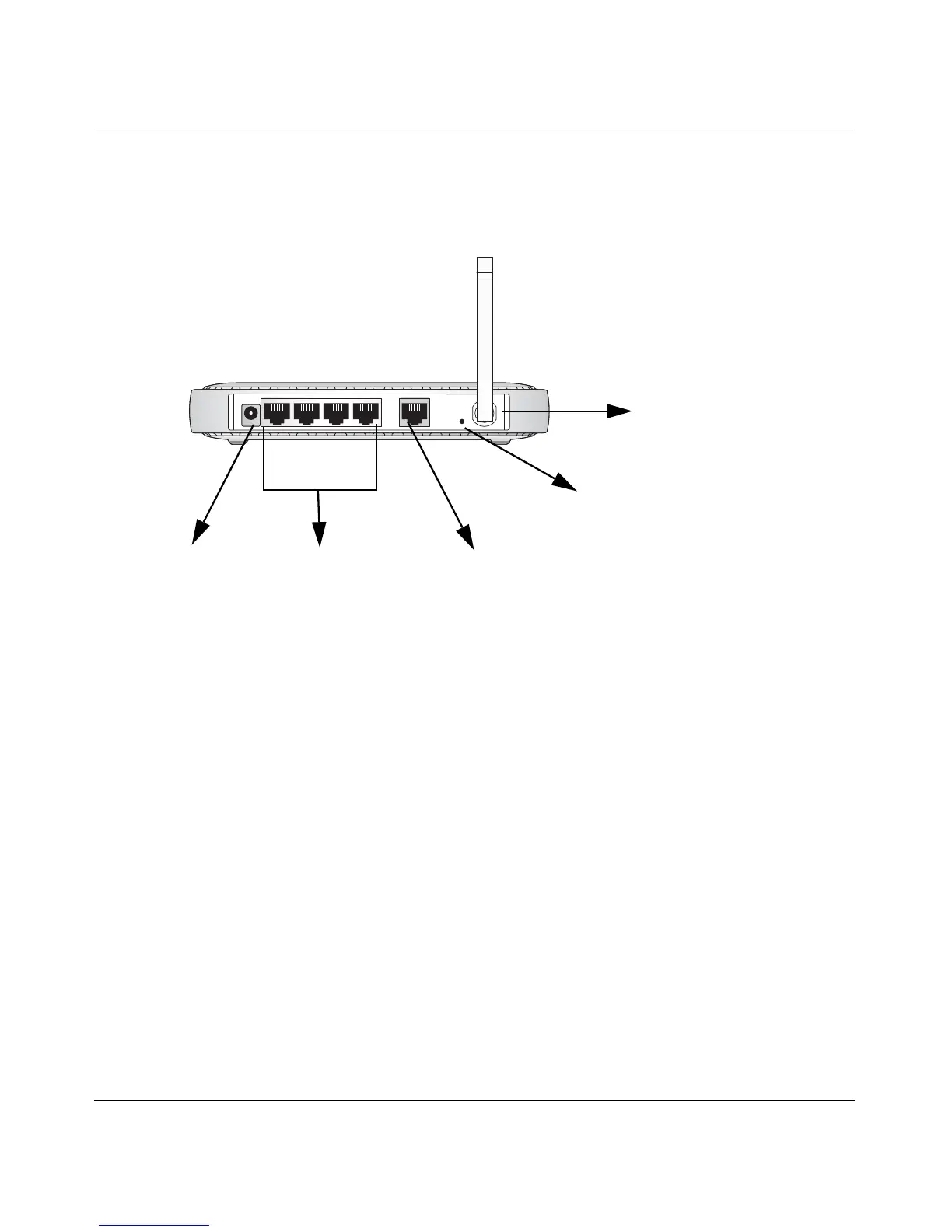NETGEAR Wireless Router Setup Manual
Getting to Know Your NETGEAR Wireless Router 2-3
August 2004
The Rear Panel
The rear panel of the wireless router router contains the items listed below.
Figure 1-2: wireless router Rear Panel
Viewed from left to right, the rear panel contains the following features:
• AC power adapter outlet for 12 V DC @ 1A output, 22W maximum
• Four LAN phone ports, the fourth for use with a DMZ server
• Internet (WAN) Ethernet port for connecting the router to a cable or DSL modem
• Factory default reset push button for Restoring the Default Configuration and Password
• Wireless antenna
Power
4 LAN Ports
Internet Port
Reset
Wireless
4
32
1
Antenna
Button