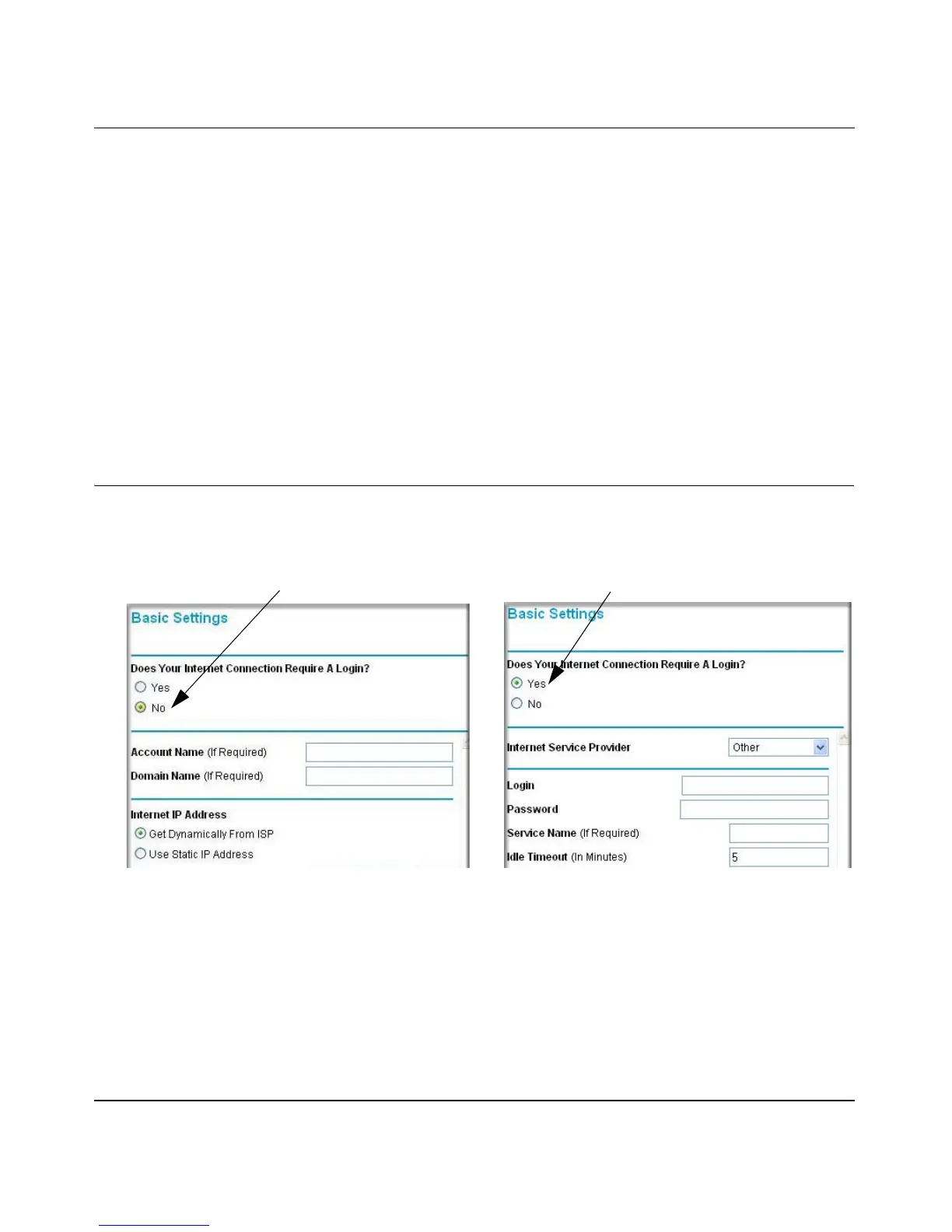NETGEAR Wireless Router Setup Manual
Connecting the Router to the Internet 3-11
August 2004
How to Bypass the Configuration Assistant
1. When the wireless router is in the factory default state, type
http://www.routerlogin.net/basicsetting.htm in the address field of your browser, then click
Enter.
When the wireless router is in the factory default state, a user name and password are not
required.
2. The browser will then display the wireless router settings home page.
If you do not click Logout, the wireless router will wait for 5 minutes of no activity before it
automatically logs you out.
How to Manually Configure Your Internet Connection
You can manually configure your router using the menu below, or you can allow the Setup Wizard
to determine your configuration as described in the previous section.
Figure 3-9: Browser-based configuration Basic Settings menus
You can manually configure the router using the Basic Settings menu shown in Figure 3-9 using
these steps:
1. Connect to the wireless router by typing http://www.routerlogin.net in the address field of
your browser, then click Enter.
ISP Does Not Require Login
ISP Does Require Login
