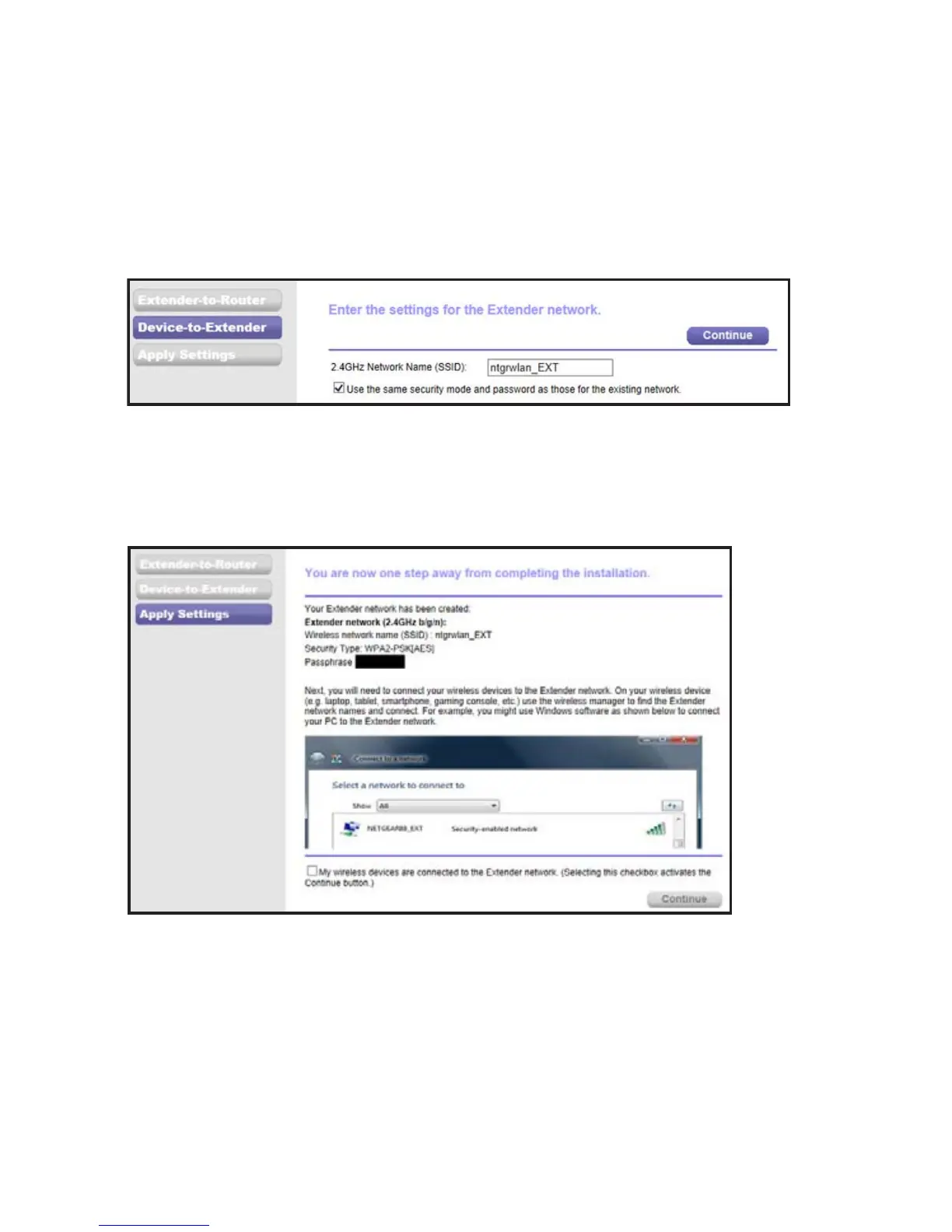10
6. Type the name (SSID) for your new extender WiFi network in the
Name field, and click the Continue button.
Note: You can use the same security settings as your existing
network by selecting the check box.
The settings are applied and the following screen displays:
On iPads, iPhones, and MacBook computers, this screen
automatically closes.
