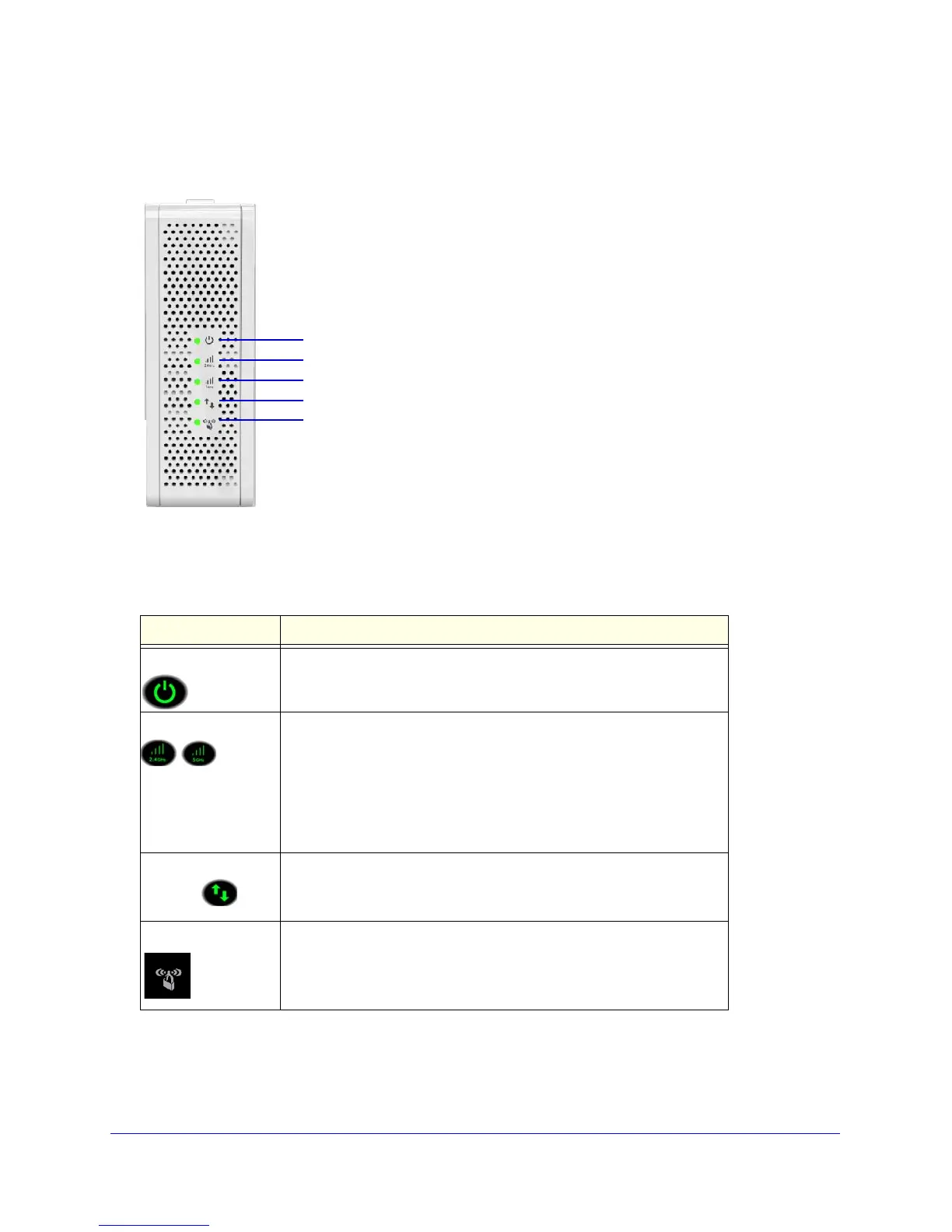Getting Started
8
Universal Dual Band WiFi Extender – Desktop/Wallplug
LEDs
The LEDs show how the extender is working.
WPS
Link Rate 2.4 GHz
Wireless Device to Extender
Link Rate 5 GHz
Power On/Off
Figure 3. Extender front panel
The following table describes the LEDs.
Table 1. LED Description
LED Description
Power
• On. Power is supplied to the extender.
• Of
f. Power is not supplied to the extender.
Link Rate
Indicates a 2.4 GHz or 5 GHz wireless connection between the
extender and a router. The LED turns on to indicate the type of
connection:
• Gr
een is best.
• Amber is
good.
• Red is
poor.
• Off. Not connected to router.
Wireless Device to
Extende
r
This LED is solid green when the extender is connected to a wireless
device.
WPS
This LED indicates a WPS wireless connection.
• So
lid green. There is wireless security (WPA or WPA2).
• Blin
king green. A WPS connection is in progress.
• Of
f. No wireless security.
