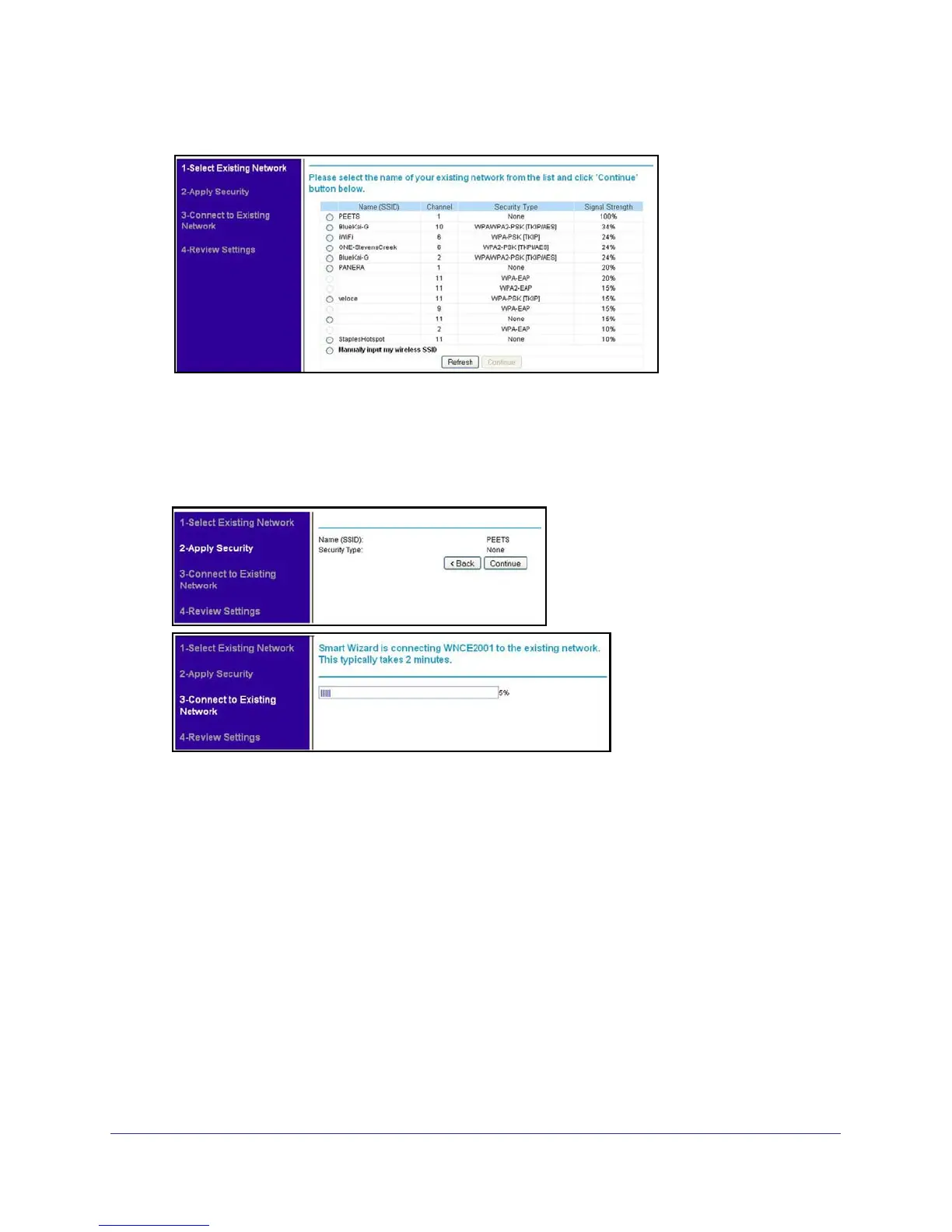Getting Started
11
Universal Dual Band WiFi Internet Adapter (WNCE3001)
2. From the menu on the left, select Setup Wizard. The following screen displays:
This is the same Smart Wizard that displays during installation as described in the
Installation Guide.
3. You can select a network from the list, or select the Manually input my wireless SSID radio
button. Click Continue. When you have selected the network that you want to join, the next
wizard screen displays. Follow the onscreen prompts to connect to a wireless network:
4. When the Review Settings screen displays, click Finish. If you are finished making changes,
disconnect your Internet adapter from your computer, and reconnect it to the device on
which you want to use it.
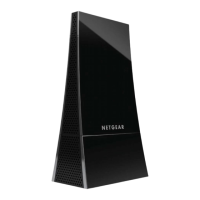