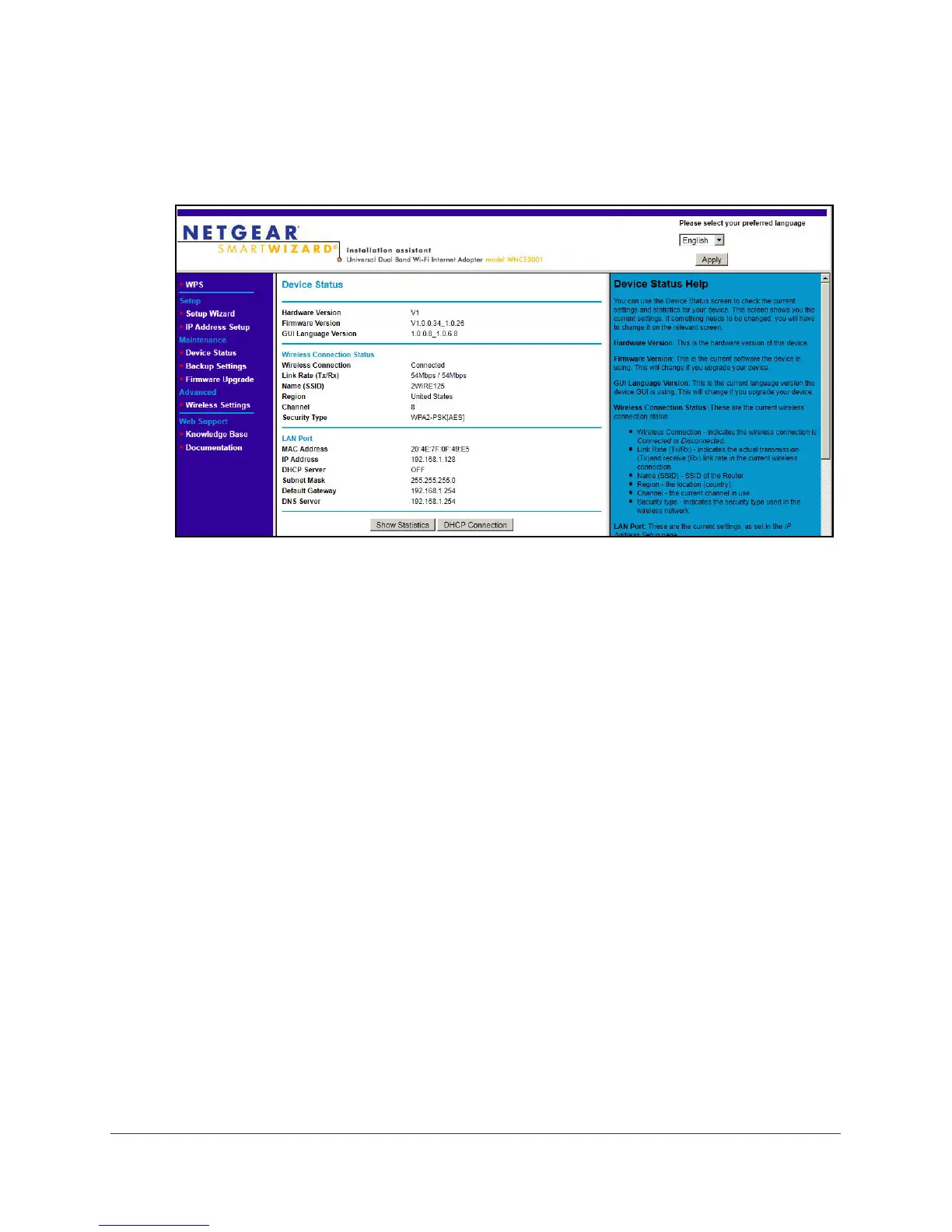Getting Started
10
Universal Dual Band WiFi Internet Adapter (WNCE3001)
Unless you changed the settings on the Firmware Upgrade screen (see Upgrade the
Firmware on page 17), the software automatically checks for new firmware at the
NETGEAR website. Then the following screen displays:
The Device Status screen shows what the current settings are for the Internet adapter. A
menu in the left pane allows you to view or change the settings.
Use the Smart Wizard to Change the Setup
The Smart Wizard helps you set up your Internet adapter. For information about advanced
configuration, see Chapter 2, Advanced Settings.
The Universal Dual Band WiFi Internet Adapter (WNCE3001) Installation Guide, included in
the package, explains how to install your Internet adapter. During installation, when you
launch your Internet browser, the Smart Wizard automatically displays.
After installation, to use the Smart Wizard again:
1. Connect the Internet adapter to a computer, and go to http://www.mywifiext.net as
described in Prepare to Change Your Internet Adapter Settings on page 9.
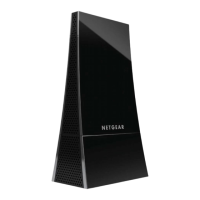