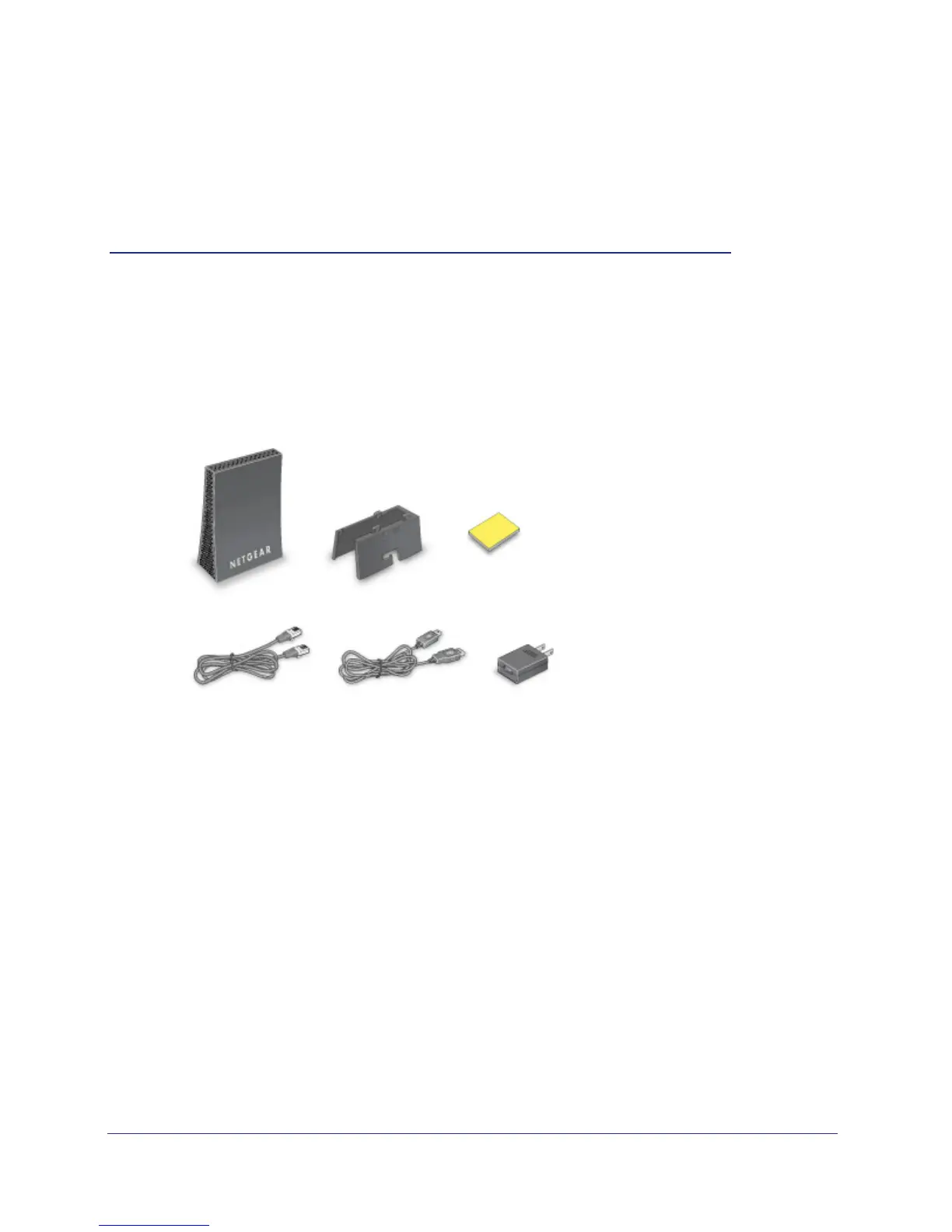4
1
1. Getting Started
Unpack Your Adapter
Open the box and remove the Internet adapter, cables, and installation guide.
WNCE3001
Ethernet cable USB power cable
Power adapter
Stand
Wall-mount sticker
Figure 1. Package contents
Your box should contain the following items:
• Universal Dual Band WiFi Internet Adapter (WNCE3001)
• Stand
• USB power cable
• Power adapter (plug varies by region)
• Flat Ethernet cable
• Wall-mount sticker
• Installation guide with cabling and Internet adapter setup instructions
If any parts are incorrect, missing, or damaged, contact your NETGEAR dealer. Keep the
carton and original packing materials in case you need to return the product for repair
.
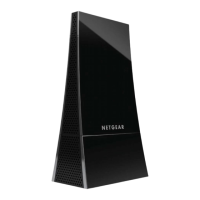