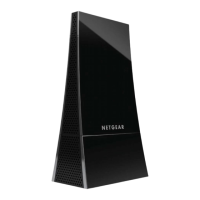Set up Your Wireless Adapter
5
N900 Wireless Dual Band USB Adapter (WNDA4100)
NETGEAR Genie Home
When you launch NETGEAR Genie, the home screen displays.
This screen shows you at a glance if you are connected to a network, and if you have Internet
access. The following options are available:
• Select Language. If more than one language is available, you can select a language
from this drop-down list. NETGEAR Genie screens will be displayed in the language that
you selected.
• Home button. The currently selected Home screen. You can click the Home button to
return here from a different screen.
• Join a Network button. View a list of wireless networks and join a network.
• Other button. View more information or check for software updates.
• Help. Display the help.
Status Bar
The status bar is located at the bottom of the screen:
Network Connection Network Wireless
Physical
Signal
security channel strengthname status
rate
Figure 1. Status bar

