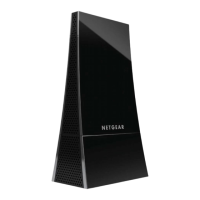Set up Your Wireless Adapter
8
N900 Wireless Dual Band USB Adapter (WNDA4100)
• WPS Support. Identifies whether the router or access point for this network supports
WPS (Wi-Fi Protected Setup).
• MAC Address. The unique hardware address of the wireless device broadcasting this
information. Typically, this is a wireless router, gateway, or access point.
Join a Network or Connect to a Different Network
You can use WPS to join a wireless network if your wireless network supports it, or you can
join a wireless network from this NETGEAR Genie screen.
• WPS. Press and hold the WPS button on the side of the adapter for 3 seconds. Then
within 2 minutes, press the WPS button on your wireless router or gateway. Your settings
are saved in a profile with –WPS at the end.
• NETGEAR Genie. Click your wireless network to select it from the list, and then click
Connect. If the network is secure, enter its password or network key.
After the adapter joins the network, it automatically saves the network connection information
to a Windows profile. Windows profiles can be used by Genie and the Windows utility. The
next time you launch NETGEAR Genie, it will automatically connect to the network you
previously joined if there's no change in the network information.
To use WPS to join a wireless network:
1. Press and hold the WPS button on the side of the adapter for 2 seconds.
2. Then within 2 minutes, press the WPS button on your wireless router or gateway
The adapter joins the network, which can take a few minutes. Your settings are saved in a
profile.

