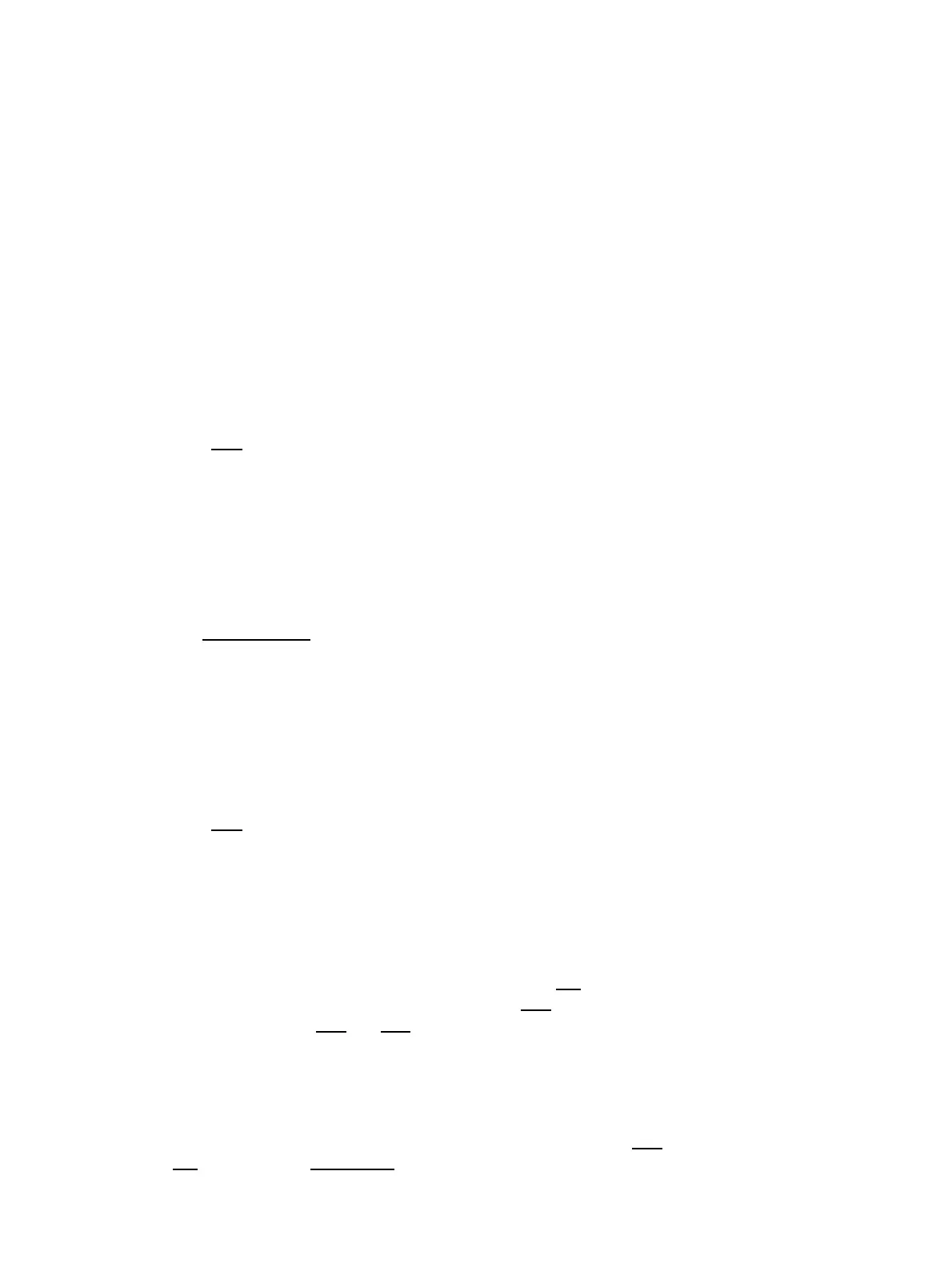from the NA firmware you had.
Do you still want to continue?
Current Version V1.0.XX_1.0.XXNA
Uploaded Version V1.0.14_1.0.14
Where XX is a version number (typically 29 for refurbs, 45 for fresh retail models)◊
Ignore the Uploaded Version "V1.0.14_1.0.14" string, this is just the version the
original DD-WRT chk file uses so the Netgear firmware will accept the file.
◊
Click on "Yes" to initiate the update.5.
You will see the following message:
Note:It will take about 1.5 minutes for firmware upgrade.
Please don't turn off the power or press reset button.
5.
WAIT until the Power LED stops flashing and allow the router to reboot. BE SURE YOU ALLOW
SUFFICIENT TIME FOR THE PROCESS TO COMPLETE. Follow appropriate recommendations in
the Peacock thread.
6.
Do a hard reset on the router7.
Upgrading with DD-WRT
After researching build threads, use a good k2.4 (/broadcom folder) build under ~3648 KB1.
See Firmware FAQ. Do not use files from broadcom_K26 nor broadcom_3X!•
Upgrade from the DD-WRT GUI Administration->Firmware Upgrade1.
Perform the update and allow sufficient time to complete
Although the router has 4MB flash, the Netgear partitioning and CFE limits the available
partition size to 3735552 bytes (3648 KB) for linux and rootfs combined. See the Peacock
Announcement for details.
♦
Loading a larger *.bin will fail leaving the router in TFTP recovery mode, to then load a
smaller file.
♦
2.
Do a hard reset on the router3.
Troubleshooting
If bricked (green power light keeps blinking), just use tftp to upload .chk or factory firmware.•
For additional info, the WNDR3300 is discussed here.•
Serial recovery: see here and here.•
Revert to Netgear firmware
DD-WRT GUI: use Firmware Upgrade to load the modified file here•
tftp mode (also see TFTP_flash):•
Netgear_WNDR3300
Initial flash from Netgear firmware 4
