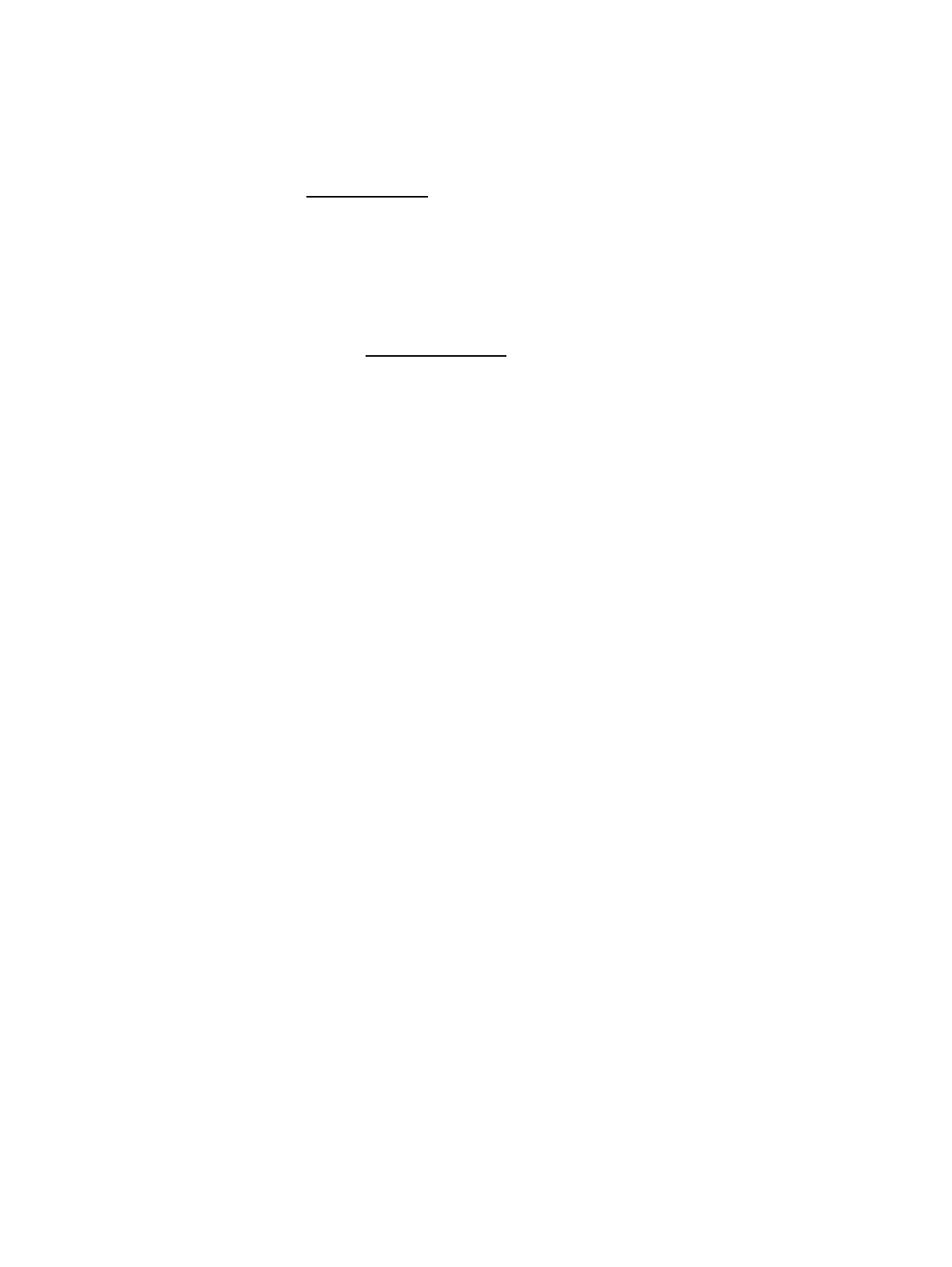Original Netgear firmware flashed the dome lights based on various activities on the wireless radios,
etc.
1.
DD-WRT automatically turns off the dome lights on boot up with code changes since builds around
Nov 2008
Reference Changeset 109941.
2.
GPIO information
Known GPIO pin support from the main support thread (rafale12):
gpio 0: using it crashes router•
gpio 1: 01, cannot change it with disable. Suspect WPS (top orb related)•
gpio 2: constantly changing: 00/01/00 so WAN or LAN•
gpio 3: 00 ??•
gpio 4: 00 ??•
gpio 5: powerled•
gpio 6: 01 disabling seems to be a reset to default.•
gpio 7: 01 ??•
gpio 8: 00 ??•
Netgear_WNDR3300
Dome LED Information 9
