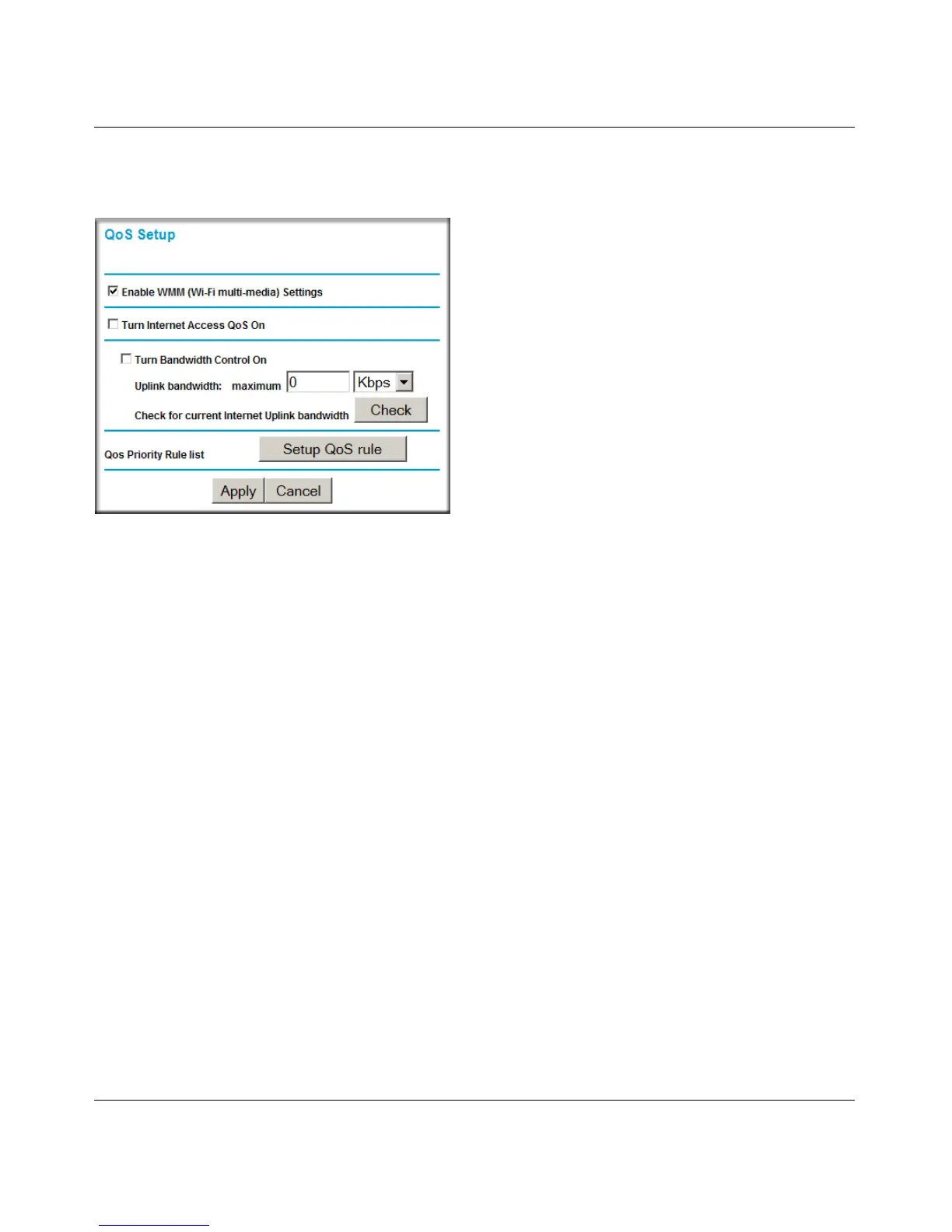NETGEAR Wireless-N 300 Router WNR2000v2 User Manual
Fine-Tuning Your Network 5-19
v1.0, January 2010
From the main menu of the browser interface, under Advanced, select QoS Setup. The QoS Setup
screen displays:
WMM QoS is enabled by default. You can disable it by clearing the Enable WMM check box and
clicking Apply.
QoS for Applications and Online Gaming
To create a QoS policy for traffic for specific applications or online games:
1. From the main menu of the browser interface, under Advanced, select QoS Setup. The QoS
Setup screen displays, as shown in Figure 5-8.
Figure 5-8
