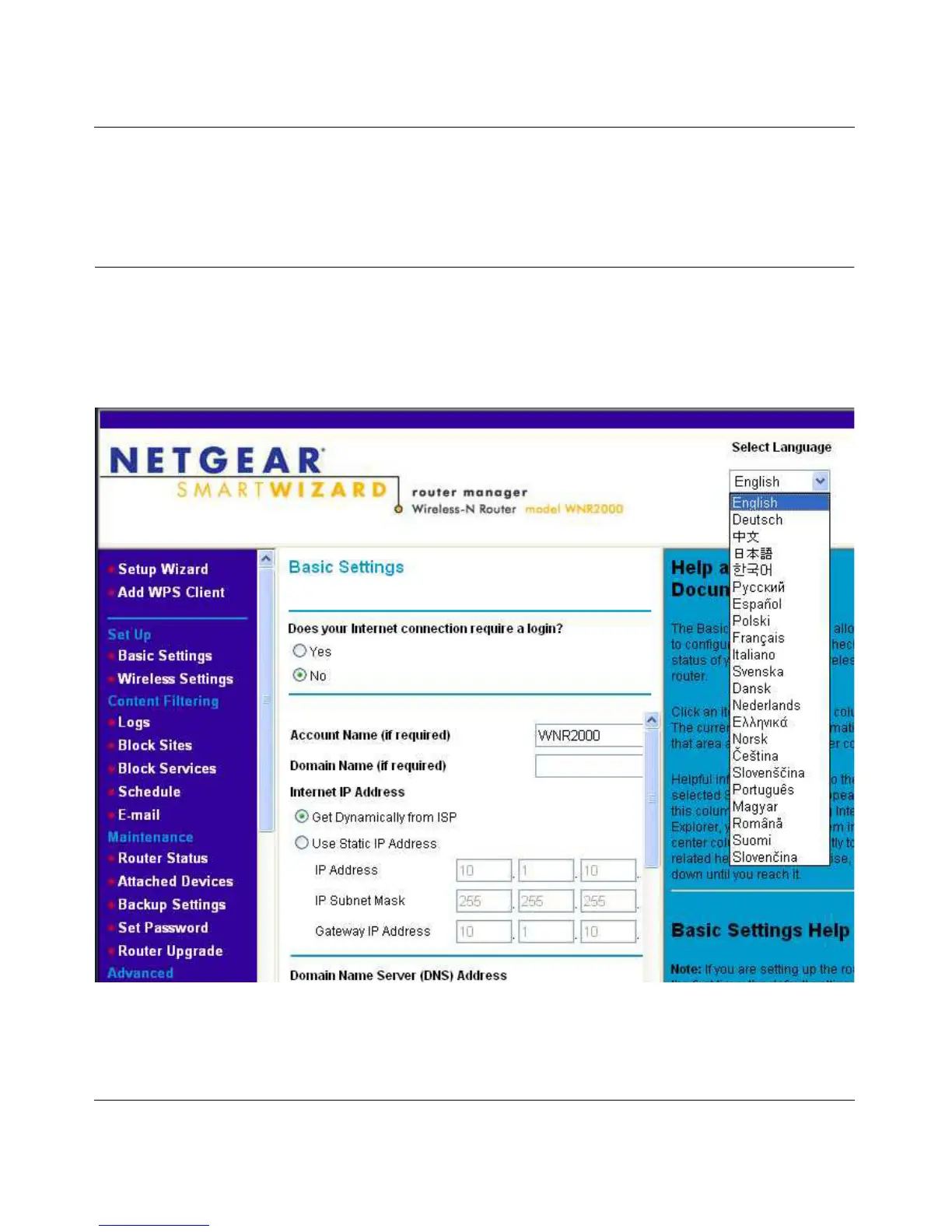NETGEAR Wireless-N 300 Router WNR2000v2 User Manual
Configuring Basic Connectivity 1-5
v1.0, January 2010
If you do not click Logout, the wireless router will wait for 5 minutes after no activity before
it automatically logs you out.
Selecting a Language for Your Screen Display
Using the Select Language drop-down menu, located in the upper right corner of the Router
Manager screen, you can display the router manager screens in any of languages shown in Figure
1-5:
Figure 1-5