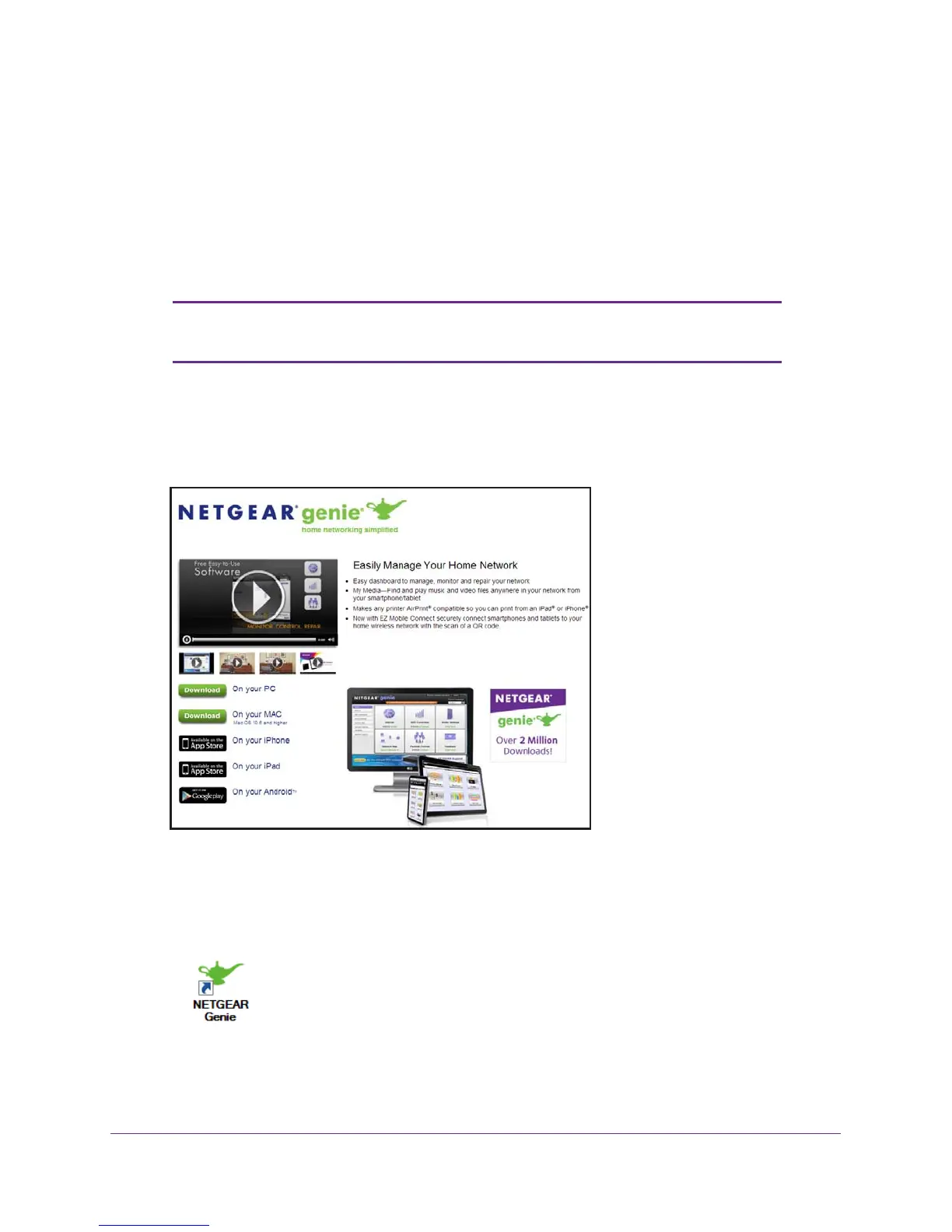Using NETGEAR genie
19
Powerline PassThru Adapter
Install NETGEAR genie
NETGEAR genie allows you to set a private encryption key for your Powerline network and
manage devices on your Powerline network.
You can manage the Powerline network using any computer that is connected to your
Powerline network. You can manage all devices on a Powerline network from one computer.
Note: If NETGEAR genie is already installed on your computer, you must
reinstall the latest version to get support for Powerline products.
NETGEAR genie is a free download available from the NETGEAR website.
To install NETGEAR genie on your computer:
1. Launch an Internet browser and visit www.netgear.com/genie.
2. Download the version of NETGEAR genie that corresponds to your operating system.
3. Run the file that you downloaded and follow the setup prompts to install NETGEAR genie.
4. Click the Finish button to complete the setup.
The NETGEAR genie shortcut icon displays on your desktop.
NETGEAR genie is installed on your computer.
