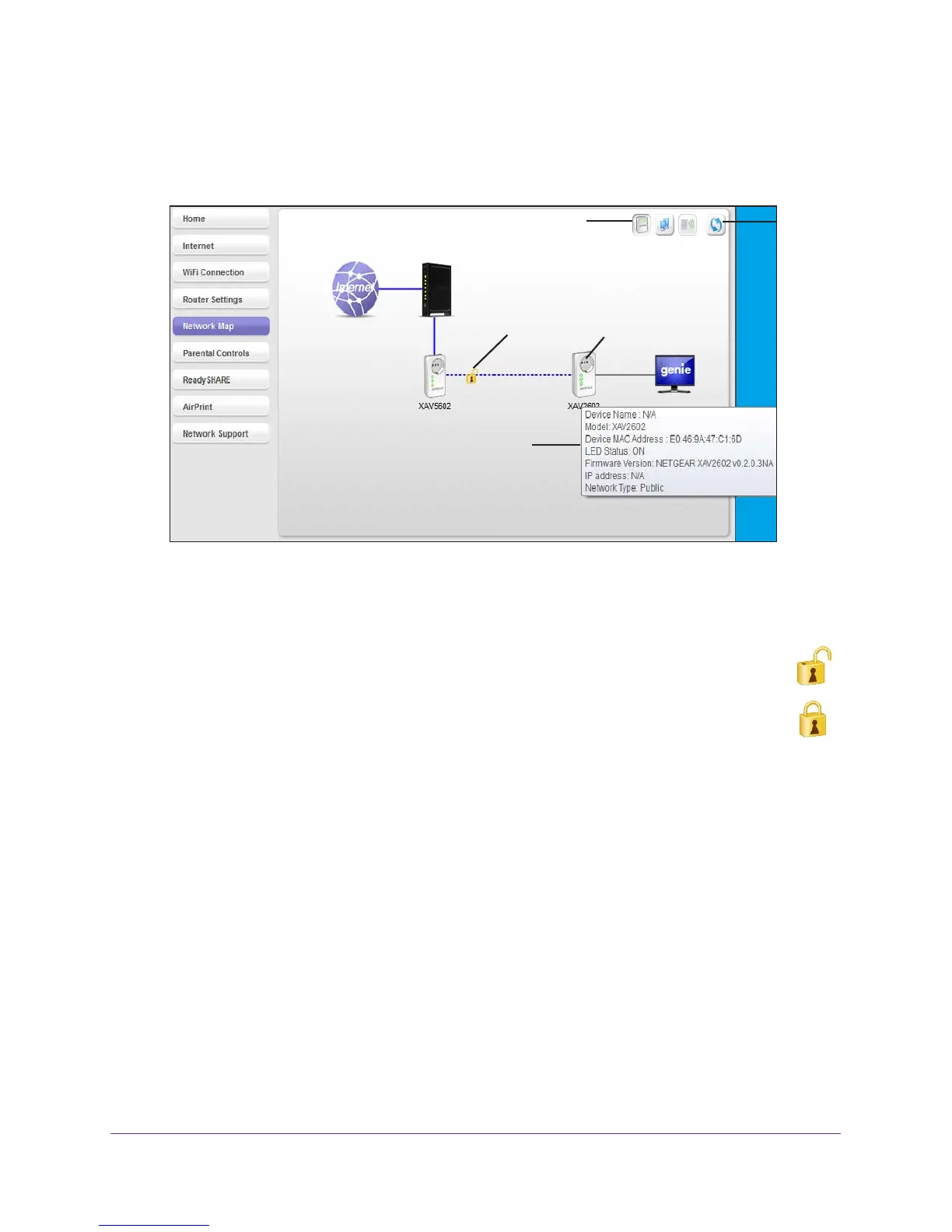Using NETGEAR genie
21
Powerline PassThru Adapter
4. To view management options, right-click the icon of the device that you want to manage.
If all devices are not shown, click the Refresh icon to update the screen.
5. T
o view more information about a device, move your cursor over a device icon.
Refresh
icon
Device
information
Powerline
icon
Security
icon
Device
icon
Security Icon
Click the Security icon on the Powerline map to go to the Security screen.
• If the Powerline devices are secured using the default encryption key, the
unlocked Security icon displays.
• If the Powerline devices are secured using a private encryption key
, the locked
Security icon displays.
For more information about setting the encryption key, see Set the Powerline
Encryption Key on page 24.
