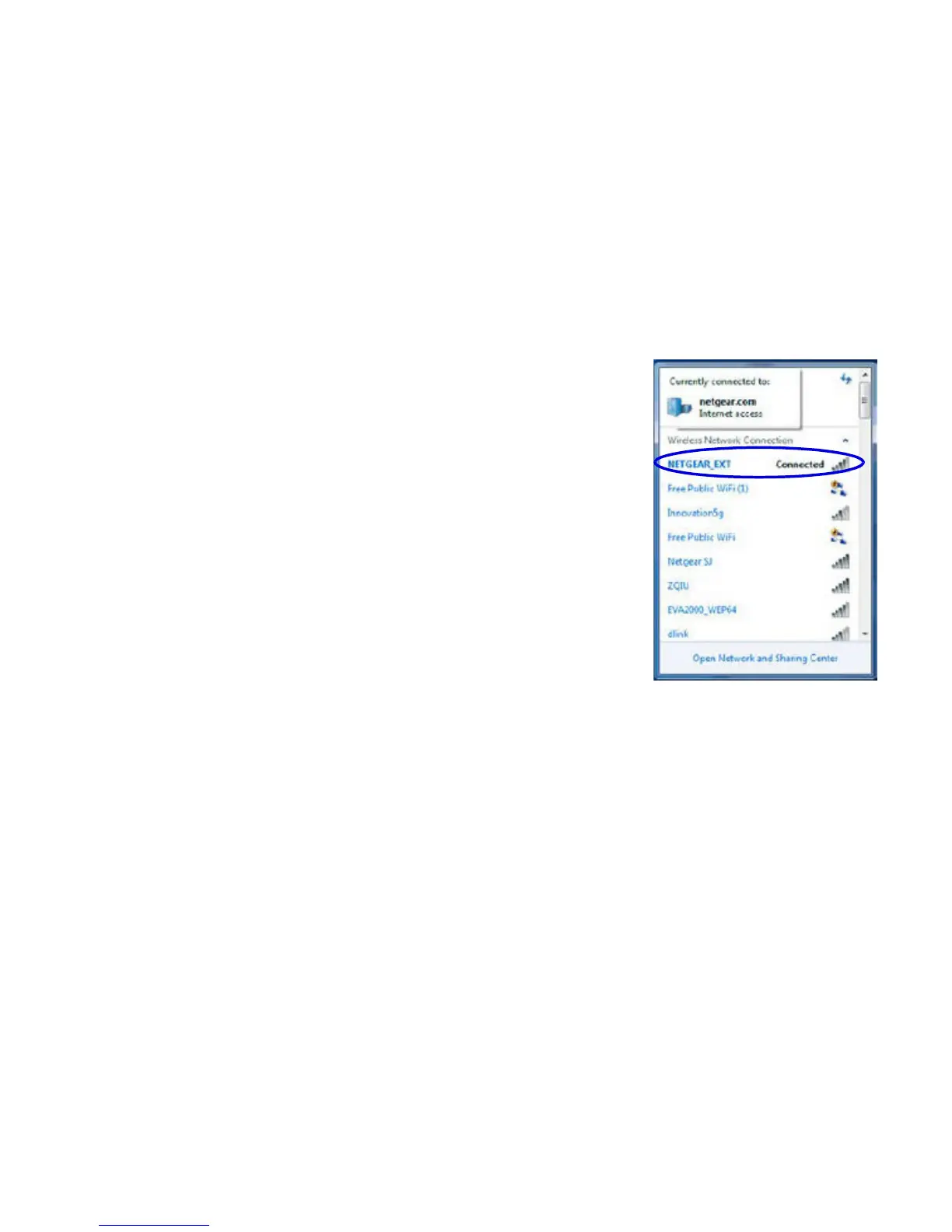15
• Option 2: Use the web browser setup guide to manually
configure the wireless settings of your XWN5001 access
point.
On your computer or wireless device (tablet, smartphone):
a. Open
the software that manages
your wireless network connections
and connect to the XWN5001
network.
Tip: The default wireless network name (SSID)
of the XWN5001 is NETGEAR_EXT.
The default network key (wireless security
p
assword) is printed on the back of the
XWN5001.
