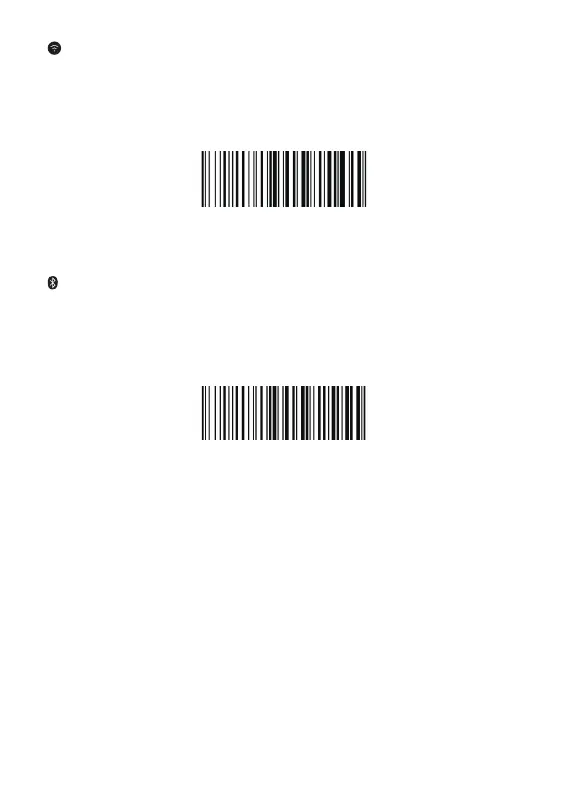(3)
%#IFSN0$1
*Wireless Transmit
%#IFSNO$4
Working via Bluetooth
Working Via USB Dongle (Wireless Mode)
Get Started: Plug the USB dongle on your computer. If you use US keyboard, it's plug and
play. If you use other type of keyboard , please refer to "keyboard language" to con�igure
the keyboard language before use it.
Important Notes:
• Make sure the device is in range with Bluetooth turned on.
• Pressing the scan button will initiate the attempts to connect.
• If a connection is made, the blue light will stop blinking and turn solid.
• If a connection is not made after several attempts, the scanner will emit a long beep (and
the blue light will turn off).
• Bluetooth working channel is not set by default.If you want to work via bluetooth, you
have to scan command barcode of “Working via bluetooth” before pairing. If you want to
shift from bluetooth working channel to RF Wireless channel, you have to scan “ RF
Wireless Transmit” then plug the USB receiver into your device.
Working Via Bluetooth
Get Started: Scan “Working via Bluetooth”,pairing the bluetooth. US Keyboard is set by
default if you use other types of keyboard please con�igure keyboard language before you
use it.
