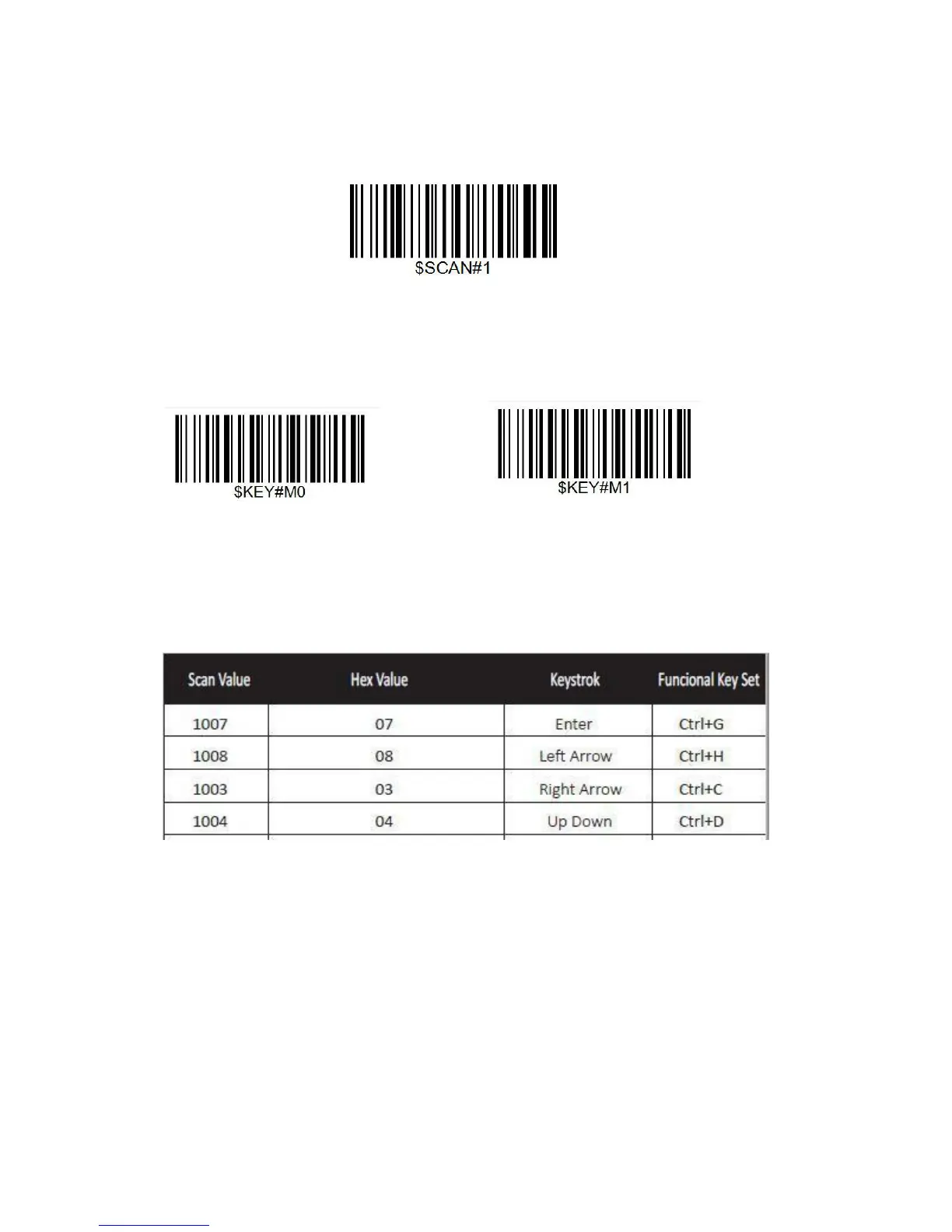Custom Suffix
Step 1: Scan "Custom Suffix"
Scan Suffix 1
Enable Keystroke*/Functional Key Set
Enable Keystroke* Enable functional Key Set
For example if you scan value 1004, Keystroke will be “Up Down”.
But if you scan Enable Functional Key Set after you scan the value ” 1004”, you will get functional key set
Ctrl +D. For more details please refer to Appendix 1.
