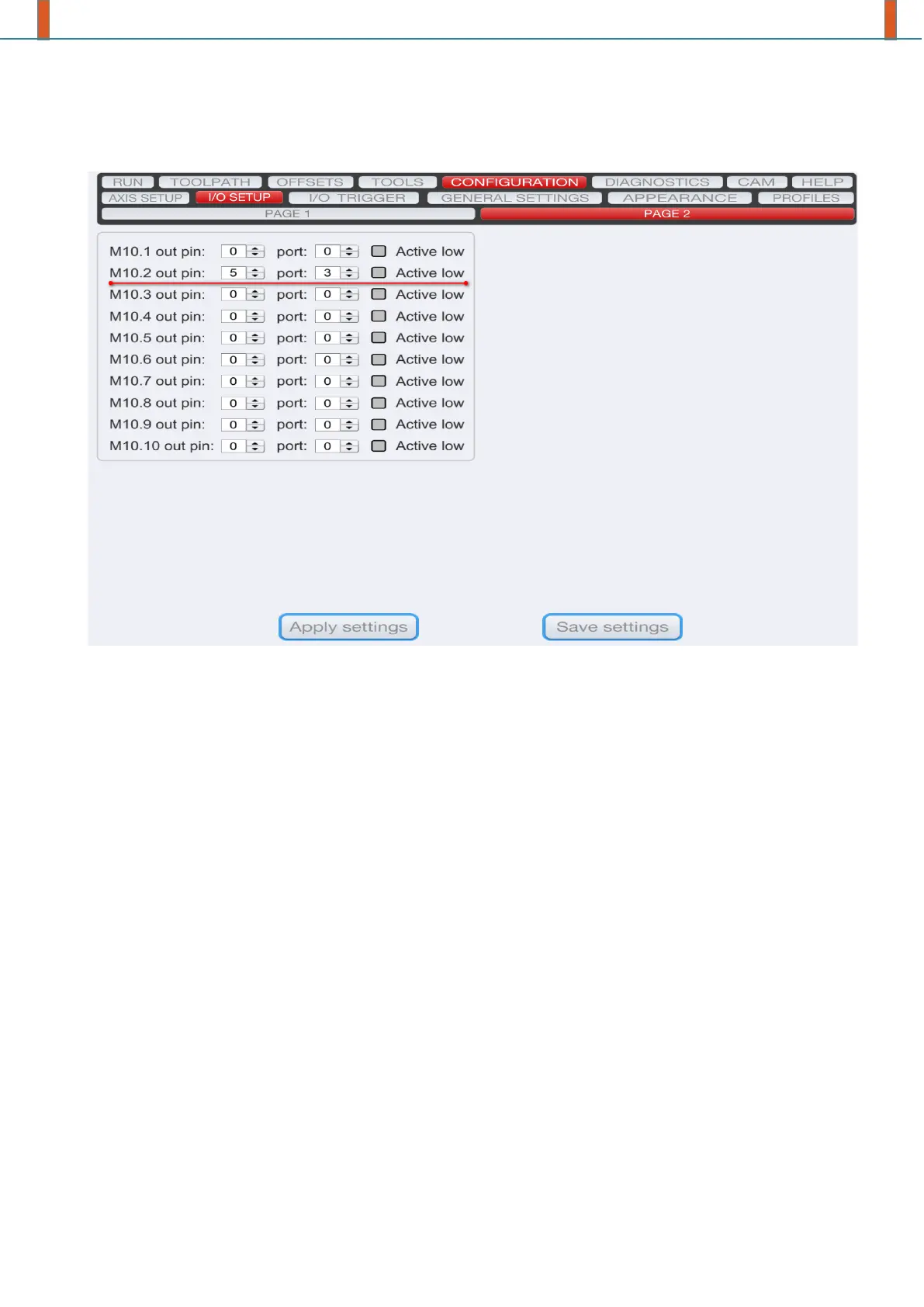USER MANUAL
UCCNC configuration
Setup THCOFF signal.
This signal turns OFF/ON “AVC” (Automatic Voltage Control) during cutting from G-
code program. For example, on the picture Port 3 Pin5 was set for “M10.2” and “M11.2”
real time macros.
1. Go to the Configuration->I/O Setup->Page2 panel. Set port and pin for THCOFF
signal.
2. Route Port 3 Pin5 output (5V soursed) to the THCOFF input of the controller.
3. Setup “Active Low” settings for selected macro so the “LOCK” indicator in the
Neuron control panel in the UCCNC will be BLUE on “M10.2” macro issue. And
reverse Gray on “M11.2”.
NOTE: For proper operation is necessary to enable “Torch Height Control” function
(wait for ArcOK) by click on the THC ON button. Then after “M3” the UCCNC must
wait for the Motion signal from controller to begin moving on X/Y plane.
In the Demo mode of the UCCNC the THC function is not working.