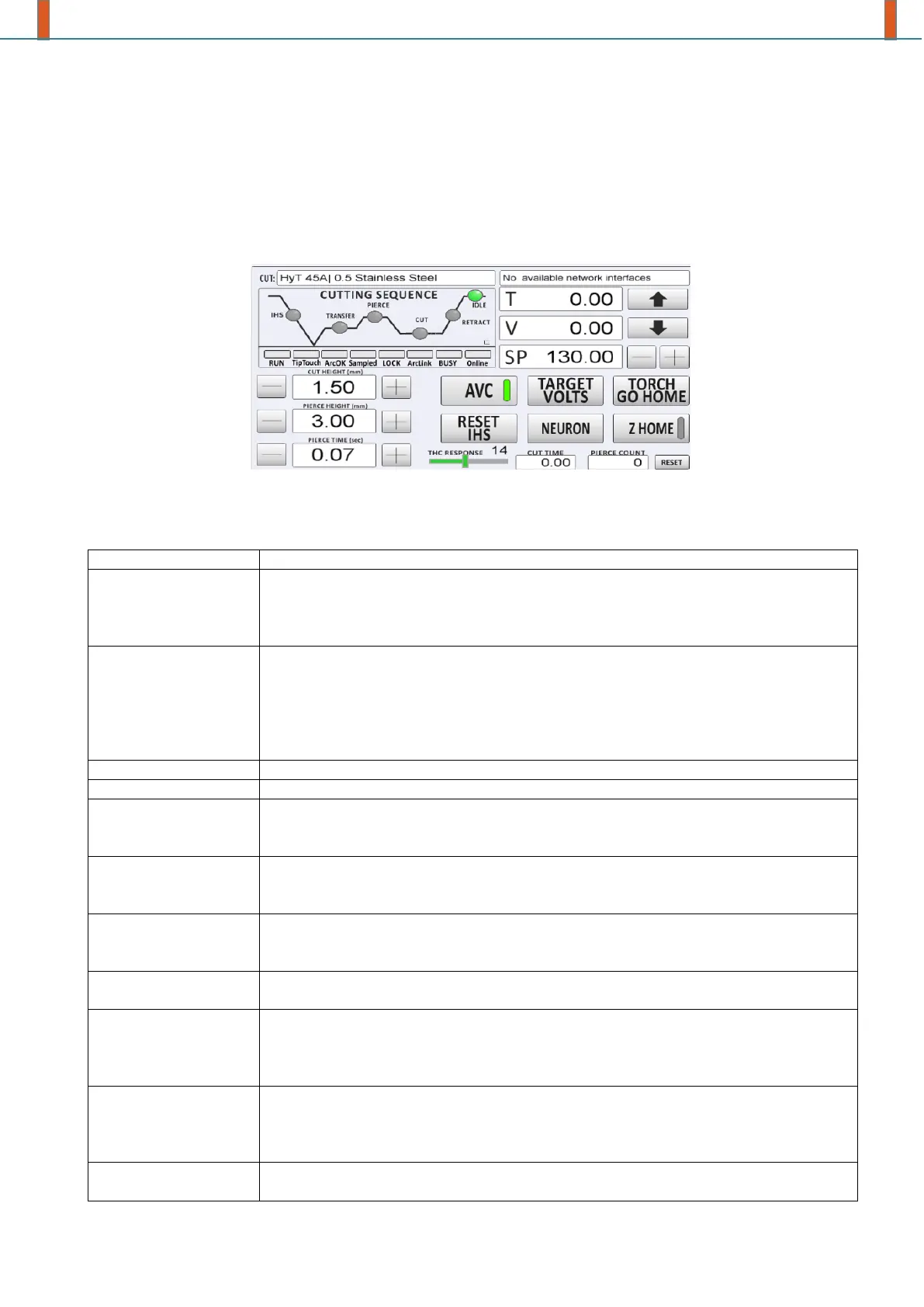USER MANUAL
Functions and Definitions
Main parameters
The UCCNC Control panel screen that the operator sees during operation.
NOTE: for edit the values you can click the right mouse button on the value box to open the MDI
widow for input new value.
When AVC is enabled (ON), Automatic Height Control is active. When AVC
is disabled (OFF), the torch height sequences in Auto mode (IHS, Cut
Height, Retract) but the torch height remains fixed during the cut and can
changes with manual commands only.
Click on the plus/minus target voltage buttons on the UCCNC control
panel to change the Set Arc Voltage value. The Neuron.THC system
maintains the Set Arc Voltage during a cut in the Auto mode. Raising the
Arc Voltage will increase the torch height during a cut, while lowering it
will decrease the cutting height of the torch. The Arc Voltage can be
adjusted from 50 to 250 volts in .25 volt increments.
Cut Height value – 0.254 mm to 25.40 mm. Click the right mouse button
on this DRO to open the MDI window.
Pierce Height mm – 0.254 mm to 25.40 mm. Click the right mouse
button on this DRO to open the MDI window.
0 to 10 seconds with 0.01 second resolution. Click the right mouse button
on this DRO to open the input calculator.
Click on the ZHOME button for start the torch homing procedure. If
ZHOME button led is flash – the system waits for the homing procedure.
The lifter initially jogs up 0.254 mm. After 0.5 second, it begins
continuous upward motion at the IHS Speed. After 2 seconds, the lifter
increases the speed to the programmed Manual Speed.
You can disable “Advanced Jog” in the Neuron Plasma Engine tab.
The lifter initially jogs down 0.254 mm. After 0.5 second, it begins
continuous downward motion at the IHS Speed. After 2 seconds,
the lifter increases the speed to the programmed Manual Speed.
You can disable “Advanced Jog” in the Neuron Plasma Engine tab.
Click on this button to lift up torch to home position.